The Funnel Strikes Back: How Service Managers Can Drive Invoiced Hours

How do we love thee, service manager? Let us count the ways.
Seriously, though. If you’ll let us swap poetry for sporting terms, we’ve often referred to the service manager as the quarterback of your shop. Now, in many shops this is an actual, full-time role, but in some smaller operations, service manager might just be one of many hats you, as owner, wear.
Your service manager (whoever they may be) keeps work moving and techs occupied—and generally make it possible for your shop to earn income. That’s right: there are numerous levers only your service manager can pull to help direct or contribute to the revenue funnel.
Every service manager has the same problem to solve:
“How do I feed the machine enough to keep all of my technicians as productive as possible?”
That’s the question we’re going to answer today.
FEEDING THE MACHINE
Your service manager is responsible for quarterbacking the work in your shop.
For those of you who don’t follow football terms (like this writer), a quarterback handles the ball at some point in almost every play, and is often seen as a team leader. The service manager handles repair work the same way, directing the techs underneath them like they would in a football game.
A big part of the service manager’s job is scheduling their techs. They should be able to tell at a glance who is on a job and being productive and who needs work
If you’re using a shop repair service like Fullbay, you can see exactly who is working and who is not.
- Green: This tech is assigned to a job and is working on it.
- Red: This tech is assigned to a job, but is not working on it.
- Yellow: This tech is clocked into work, but is training, or doing something not revenue-generating.
HOW MANY HOURS HAVE YOU GOT?
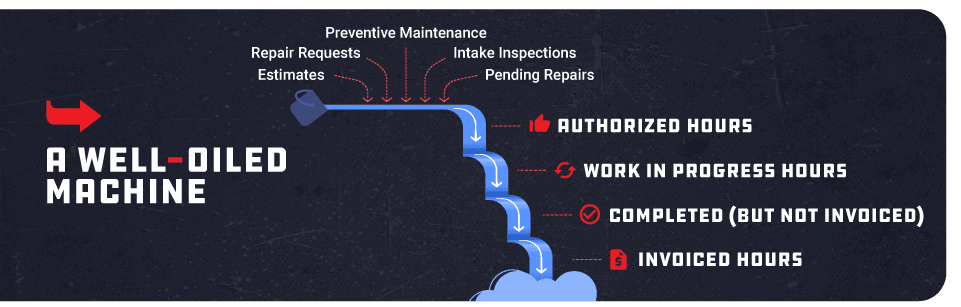
For the purposes of this article, we’re going to assume that a service manager typically has 80 hours of work to divvy out in a day. That, of course, poses the eternal question: How does the service manager convert 80 scheduled hours into 80 invoiced hours?
This is the way.
Step One: Look to Authorized Hours
The vast majority of your billable work will stem from authorized hours. These are jobs (or hours) that you’ve already created estimates for, and that the owner/fleet manager has OK’d. Basically, you have permission to do this work.
This is the ultimate bucket that the service manager draws from.
Now, if you aren’t an expert at filling that bucket with hours, then we’ve got some help for you in the form of our Revenue Funnel post, which goes into some detail about how to drive hours into that bucket. If you’re short on time, though, here’s a quick recap of what goes into your authorized hours:
- Preventive maintenance. Get yourself that PM work!
- Repair requests. These are repairs an owner has OK’d but hasn’t brought the truck in for yet.
- Estimates. You looked at someone’s problem and gave them an estimate, but they didn’t stick around.
- Intake inspections. You performed a courtesy inspection when someone brought a truck in for an oil change or PM work, and noticed problems that need fixing.
- Pending repairs. You suggested repairs, but the customer outright rejected them.
The Revenue Funnel article goes more in-depth about actually following up on those five items, so head that way if your authorized hours are low.
Step Two: Channel Authorized Hours into Work in Progress Hours
So, you’ve got your authorized hours. What you do now is send those authorized hours into another bucket: your work in progress hours.
The work in progress is how much time is left on any authorized job your techs are working on. For example, you’ve estimated a job will take four hours. Your tech has already worked three hours on it. They have one hour left before you go into the negative.
Why is the work in progress bucket so crucial to the service manager? Because they need to monitor it constantly and make sure they’re getting techs lined up on their next job. If Flora and Dan have one hour left on a repair but four hours left in a shift, then they’re going to need more work.
Where does the service manager look when Flora and Dan are ready to move on?
If you said authorized hours, congratulations!
These two buckets are the most important for a service manager: what’s authorized, and what you’re working on. A good service manager is always looking between the two and trying to stay a few steps ahead to make sure everyone constantly has plenty of work on their plate.
CHASING DOWN WORK
Fullbay, you may be saying, it’s not always that easy.
Yeah, yeah. We know.
Authorized hours aren’t always a slam dunk, or a touchdown, or the sporting metaphor of your choice. For example, a fleet manager may have authorized some work, but that truck might not be on in the yard at the moment.
That’s another duty that tends to fall to the service manager: chasing down authorized work. Again, we go into this in detail in Shop Revenue, but here’s an example of how a service manager might drum up more hours:
Flora and Dan have another hour on the Peterbilt they’re working on, but there’s still half a day left for both of them and you don’t have anything in the yard at the moment. The service manager looks through their authorized hours and starts making calls or firing off texts and emails: “Hey man, you need to bring in that Kenworth for some PM work! We’ve got time today. Wanna drop by?”
The yard starts to fill, and suddenly you’ve got more authorized hours to drop into the hours in progress bucket.
FULLBAY: THE QUARTERBACK’S QUARTERBACK
Can you do all of this without shop management software? Sure, but it usually involves a lot more work, half-scratched notes, spreadsheets, and other time- and sanity-devouring methods.
That’s where Fullbay comes in. It automatically tracks your buckets of authorized hours and hours in progress, letting you or your service manager see at a glance which customers you should be checking in on, how much time a tech has left on a shift, who’s working and who’s not, and all the other little details that are critical to making your shop run like a well-oiled machine. In short, it makes your service manager’s life way, way easier, leaving them with more time to pick up authorized hours.
Curious about how Fullbay can help your service manager? Give our free demo a try. We’d love to show you what we can do!

