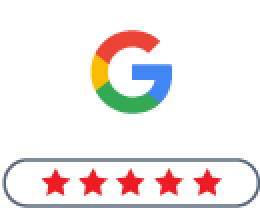Joe needed a shop management tool that could simplify his scheduling, instantly bill customers, and ...
Read More
“[Fullbay] has made it a lot easier to see where the hours are going and who is doing what.”...
Read More
“Because of Fullbay, I have customers that have no idea I am a one-man band.”...
Read More
“Immediately, right off the bat [with Fullbay] I saw a 50% increase in revenue just because I was ...
Read More
“[Because of Fullbay] our fleet is running cleaner. The maintenance is tighter so we don’t have ...
Read More
Because of Fullbay, Legacy Fire Apparatus is now billing for all parts used on repairs & is saving t...
Read More
ADICA Fleet Services now better understand its operation & its staff can see what’s going on easie...
Read More
TDI needed a solution to solve their slow invoicing and paper dependency and trusted Fullbay to help...
Read More
MTR has a clearer picture of what’s going on around the shop, which has increased revenue....
Read More
AAA went from difficulty tracking shop bandwidth to a 36% increase in labor revenue....
Read More
“Because of Fullbay, our profitability has increased 20-30%.”...
Read More
Quality Mobile grew about 300% since January 1st. With Fullbay, they can do more with less....
Read More
Equipment Experts went from having a shop communication gap to a 25% increase in technician efficien...
Read More