Seven Cool Ways Fullbay Can Help With Parts Management

Parts.
Every repair shop needs to keep a stash of them on hand, though the way they’re organized may vary.
What about you? Do you have a meticulously arranged parts room, or just a shelf with a bunch of components jammed on it? Maybe you keep popular parts in stock, or you only buy parts when you need to. Maybe you’ve got a spreadsheet. You’ve got a list of everything in your inventory, a tab for preferred vendors (with pivot tables if you’re really fancy), a tab for orders, another for receiving, and maybe something for part cores.
That all sounds pretty time-consuming to us. You could probably do a lot of other stuff during the time you spend on the dreaded parts management.
What if you could free up your parts manager (or yourself!) from chasing parts down and dealing with paperwork, letting them get back to the nitty-gritty of their job? Wouldn’t that be more efficient—and wouldn’t that make everyone happier?
Today, we’re going to show you the seven coolest ways Fullbay can help you manage your parts, reclaim your time, and generally run a more efficient shop.
1 – Vendor Management
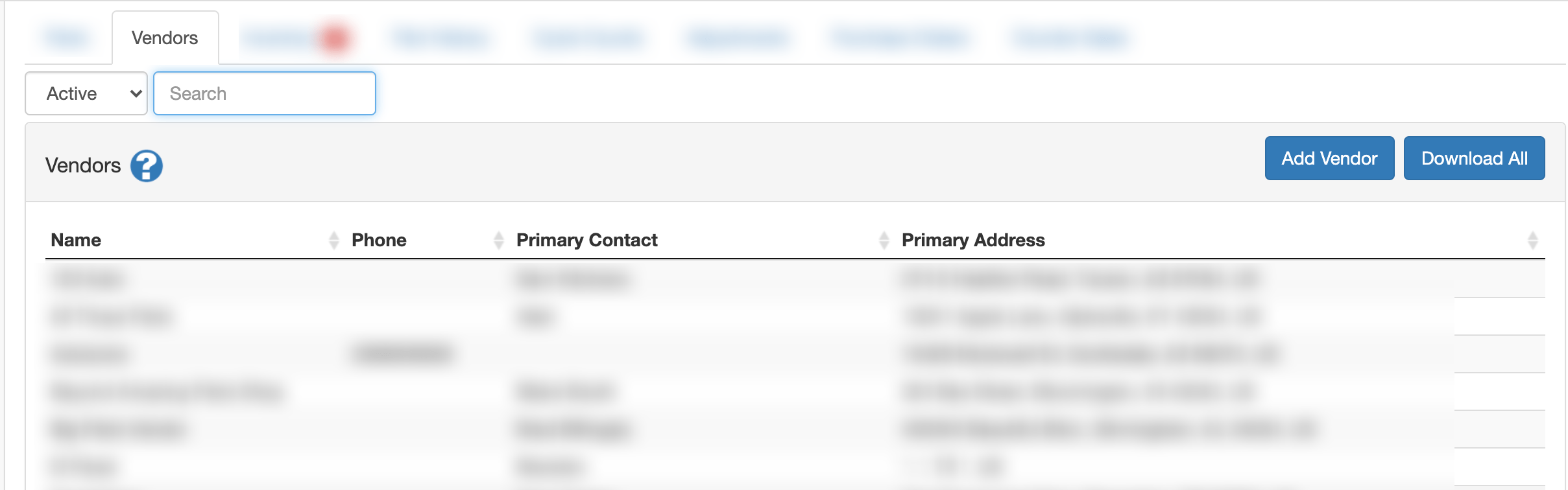
How often have you scribbled out a purchase order, your hand cramping after a long day at work?
Or worse, how many times have you sat on the phone with a vendor trying to order parts, thinking to yourself, “If I have to hear this hold music one more time…”
Fullbay lets you order directly through the app—and without picking up the phone or giving yourself carpal tunnel. Add a vendor by entering all their applicable information (name, email, phone numbers). You’ll also be able to select whether they’ll accept orders and quotes over email.
You’ll only need to enter a vendor once, and when they’re in the system, you can add them to any service order from a drop-down menu.
We probably don’t need to tell you how much time this feature will save you!
OK, Fullbay, you’re saying, that’s neat…but how do I actually buy parts?
We’re so glad you asked.
2 – Purchasing Parts From Regular Vendors
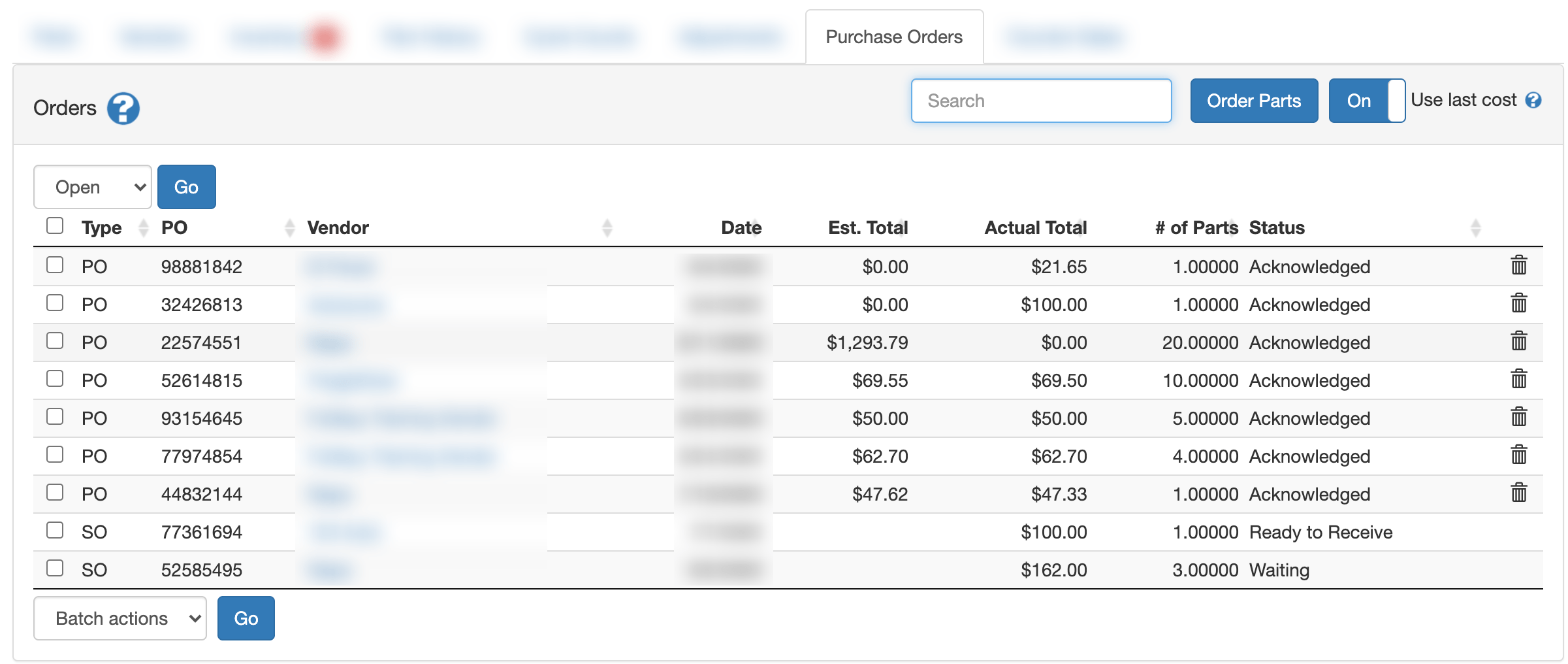
Actually purchasing a part (or a bunch of parts) is a snap once you’ve got your vendors loaded up. Once you’ve got your Service Order (SO) ready to go, you can create a Purchase Order (PO) within the SO. It looks kind of like the invoice you’d expect to send to a customer, but it goes straight to the parts vendor.
In the PO, you’ll choose what parts you want, how many of each, and when you need them by.
You can send this purchase order directly to the vendor through Fullbay. Just pick them out from the drop-down menu and hit send. If it’s a brand-new vendor, you’ll have to enter a few lines of information about them, and then hit send.
Still not quite easy enough for you? Wish you could search for and order parts right from the app?
Well…
3 – Purchasing Parts From the Fullbay Marketplace
Sometimes your local vendors don’t have what you need in stock. What do you do? Well, you can grind your teeth, guzzle another cup of coffee, and call your customer to tell them there’s a hold-up…or you can jump into the Fullbay Marketplace and find what you need.
Fullbay Marketplace came around thanks to our partnership with FinditParts, and it lets you search for, price, and order parts from around the country right in the app. You’ll be able to see real-time inventory and shipping information, as well as cross-references to make sure you score the best price.
Need to restock your inventory? Fullbay Marketplace can help you do it.
Seeking out hard-to-find parts? Fullbay Marketplace has got you.
The parts shortage has impacted everyone, but we’ve done everything in our power to make overcoming that shortage—or at least working around it—easier for you. Of course, what you do with the parts once they arrive is up to you. Fortunately, we can help with that, too…
4 – Maintaining Inventory
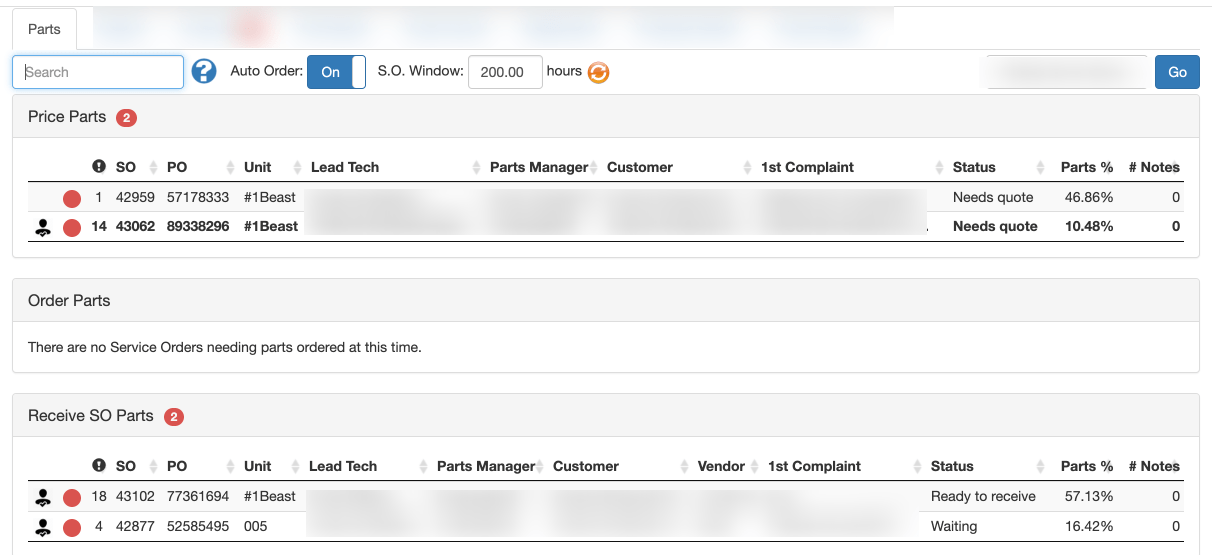
We’re betting most of you keep some parts on hand. If you’re not already using Fullbay, keeping that inventory up-to-date can be, well, a pain.
But what is life like when you use Fullbay to handle your inventory updates?
For starters, a look at the inventory home screen shows you everything you have in the shop at the moment. We’re talking part number, description, how many you have in stock, the average cost, how much you’re selling it for, and the preferred vendor you obtain them from.
You can further break it down by type of part (like brake drums) and which vendors you get them from.
Fullbay doesn’t stop there, though. You can even plug in where every part lives, right down to a bin number. Do you keep your glow plugs in Row 6, Bin 3 of the Parts Room? Fullbay can tell you that. Do you have a mobile repair arm? You can give your repair trucks their own inventory entries. For the record, Truck 01 keeps its glow plugs on the Upper Left Side in the Back Bin.
Yeah, we think that’s pretty cool, too.
You no longer need to worry about running out of parts that you use frequently. You can set certain thresholds in Fullbay—say you always want to have 15 of those glow plugs on hand—and the app will warn you when you only have 15 left in the parts room. From there, you can easily re-order them to top off your supply.
And hey, have you got dirty cores lying around? If they’re turning into something of a headache for you, rejoice! Fullbay can help you track them and turn them into a cash flow instead of a headache.
Speaking of turning a profit with your parts, let’s talk a little bit about how Fullbay can manage your parts markup.
5 – Parts Markup
You probably mark up your parts to some extent, right? In most circumstances, you aren’t buying something for $100, turning around, and selling it to a customer for $100.
(If you are doing this…please stop.)
Selling parts for a somewhat higher amount than you bought them is part of a healthy revenue stream. Fullbay lets you mark up the price of any part in your inventory automatically. Bam, now your parts are generating revenue for you.
That’s not all it can do, though. Do you have large customers that you do want to give a discount to? Go ahead and adjust markup by customer type (you can give deeper discounts to preferred customers, for instance) or give wholesale pricing a try.
Your internal staff will be able to see whatever sort of markup you add to a part. But if you’re standing with a customer working on their SO (or if they’re hovering near you), just click “Privacy On” at the top right side of your screen. That way, when you hand over your tablet or phone for a signature, your customer will just see the final price—not the markup.
Gosh, Fullbay, you must be saying, that’s a lot of cool stuff. There can’t be anything else, can there?
Actually, there is. We added a couple features we’re pretty darn proud of, and we think you’ll find exceptionally useful.
6 – Part Kits
We introduced the Part Kits feature after realizing a lot of jobs require the same amount of parts and labor over and over again. Fullbay makes it easy to create an SO and a PO, but what if we could just select a type of job from the menu and have everything listed already? No need to type anything in at all.
Part kits are the parts room answer to canned jobs. Let’s say you do a lot of brake jobs on Freightliners, and you always use the same stuff for each job. You can create a “kit” that includes exactly what you need for that job: The drums, the test, the accompanying oil change.
This way, next time you’re doing the brakes on a Freightliner, all you have to do is click on that particular part kit and it will add all the parts you need to the service order automatically.
You’re probably getting tired of reading about how great Fullbay is. But wait, we’ve got one more to go…
7 – Purchase Order History
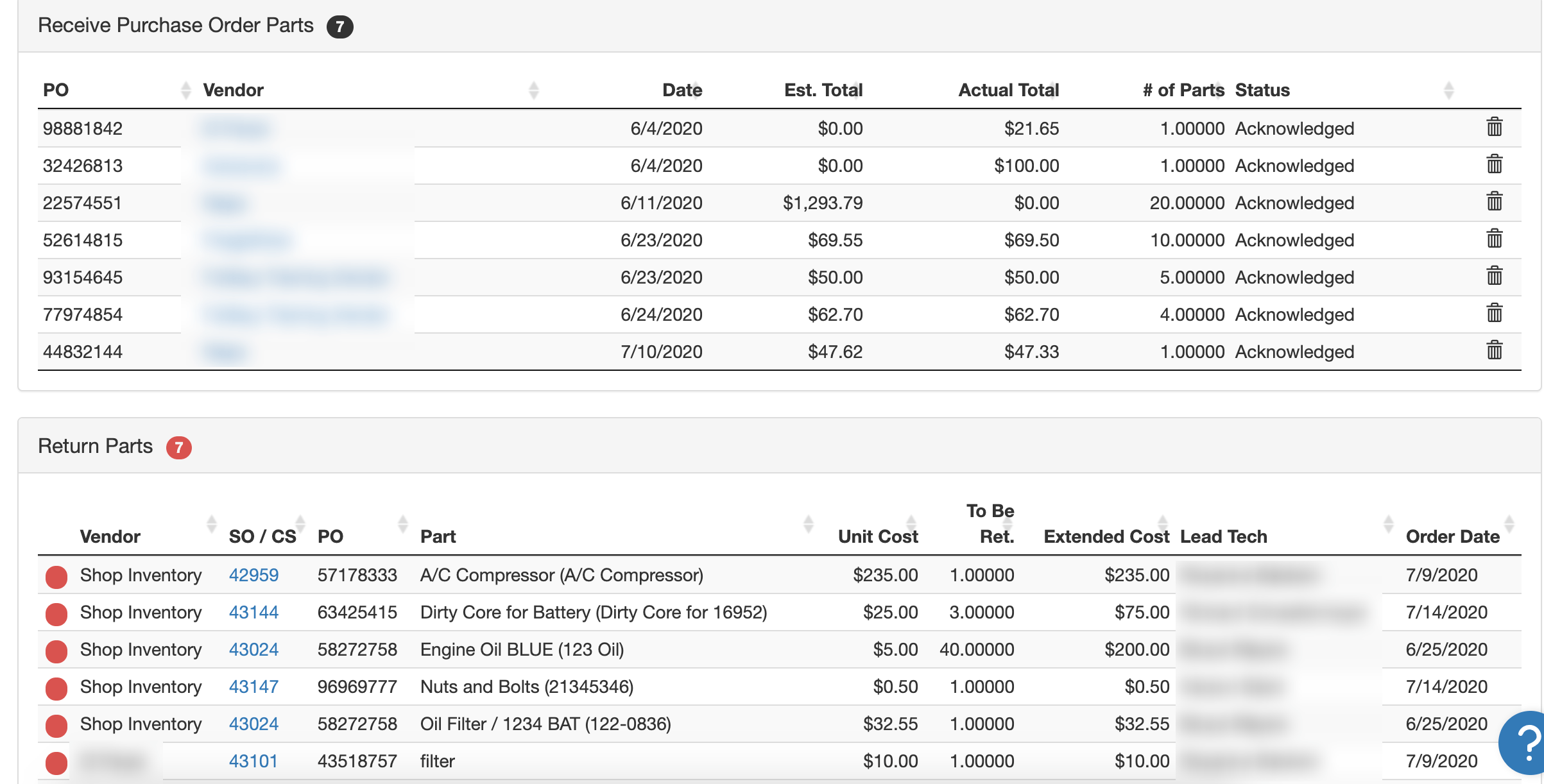
If you’re using spreadsheets and paper to keep track of past purchases, then you’re probably absolutely aware of how much of a pain it can be to look up what you bought a part for last month or last year. Do you want to see an overview of every part you’ve bought? Good luck. Hope you kept all the receipts.
Fullbay lets you see all the parts you’ve ever ordered. Just head over to the Purchase Orders tab and you can check out the part number, who requested it, what vendor you bought it from, and how much it cost. Getting deeper, you can organize how this list looks in a variety of ways, including “By Vendor,” which lets you see any particular vendor’s parts selling history.
This is quite valuable in that it lets you see who’s charging what—and who might be marking up their stock a little too much. If a particular vendor is charging you $1,500 for a part that they charged $900 for last month, well, that’s something you should talk to them about.
In short, Fullbay makes “keeping the receipts” easy.
It Gets Cooler
Whew. That’s a lot of cool features.
But you know what the coolest part is?
Those seven things aren’t even scratching the surface of what Fullbay can do for you. We built the entire program around making life easier for those who work in a heavy-duty shop.
Ready to run a more efficient and profitable shop? Want to see more of what Fullbay can do for you? Check out our free demo—we think you’ll be thrilled.

