Fully Accessible: Who In Your Shop Needs Access to Fullbay?
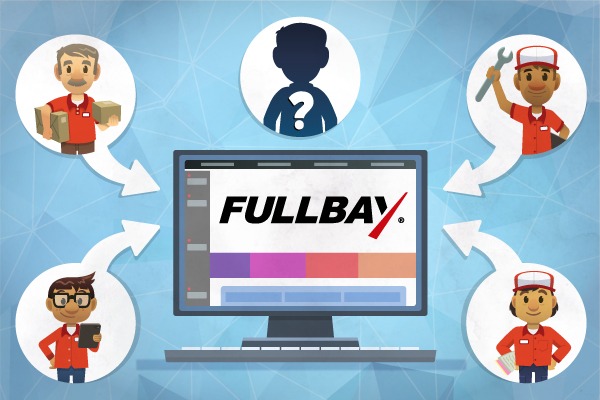
“So, who in my shop should be using Fullbay?”
It’s a question that probably pops up for a lot of shop owners who are considering using or have just adopted Fullbay. Should everyone in your shop be using it? Does everyone need to use it?
While we’d love to say, “Everyone should use Fullbay! Even your pets!” …well, the reality is not everyone in your shop will use Fullbay the same way.
That’s why we created three types of users that you can assign each member of your staff to. These user types grant varying access to things like service orders, inventory management, and invoicing, so that your administrative assistant, for example, doesn’t wander into a service order and get stuck.
We’ve learned that it’s generally best to provide examples, so here’s how the Fullbay user access works!
A Note About Customization
Here at Fullbay, we believe in letting you flex your creativity. If you refer to your parts manager as “Parts Ninja” and your lead tech as “The Fixer,” who are we to interfere? You can go ahead and rename the role.
FULL USERS
These fine folks have full access to Fullbay and all of its features. They’re the people who will need to use Fullbay’s robust features most frequently. They have access to service orders, as well as access to all user permissions and restrictions. They can manage inventory and be assigned as lead tech to service order action items (SOAI).
A quick note: The person who signs up for Fullbay will work with our team to structure the app the way they want. While onboarding, the Fullbay team will find out what roles the owner wants to add, and what permissions those roles should have. So while “full users” as a whole will have many permissions, and can do a lot within the app, at the end of the day those roles have been developed by whoever set up Fullbay.
Some examples are:
- Shop Owner: That’s probably you! You are the Supreme Admin, the Power User, the Big Kahuna of the shop. You’re the one who has contact with the Fullbay support team. You can add new users to the account, and can assign additional permissions as necessary (for example, giving a senior tech access to the parts inventory, but not a junior tech).
- Technician: Clocking into and out of jobs is just the tip of the tech iceberg; they’ll also make their diagnosis and request parts through the app. Permissions you might give them include the aforementioned parts inventory.
- Parts Manager: Your parts manager, or “The Partsfather” as we once saw it called, oversees all inventory and parts pricing.
- Service Manager: “The Quarterback” of your shop keeps everything running smoothly and needs to be able to see parts inventory and what techs are doing what. They also serve as the intermediary between techs and customers.
OFFICE USERS
These users are generally more limited in what they can see/do within the app. This is because most of your office users will be on the administration side. They don’t have access to user permissions or restrictions, and cannot be assigned to an SOAI. They also can’t manage inventory or clock in and clock out of an SOAI.
The folks you might see as office users include:
- Office manager: Your “King or Queen of the Office” likely handling some customer work, but also payroll. You won’t see them wandering in the parts portion of the app, though they can observe an overall service order or invoice to be sent to the customer.
- Administrative assistant: If you have one of these, you’re lucky! They may be handling overflow office work and even payroll. If you’re really lucky, they might even be going out and getting your crew coffee.
TIMESHEET USERS
Not long ago, we only offered “Full” and “Office” users as options. But a lot of you came to us suggesting we add a feature that allowed people to use Fullbay to track their hours, even if they weren’t working in the bay itself. We thought, Hey, that’s a good idea.
If you enter someone as a timesheet user, they can clock in and clock out of work through the app, but won’t use Fullbay otherwise. You can’t assign them to roles or service orders. Fullbay strictly tracks their hours – and lets you keep all that information in one place instead of using a separate time management system for everyone else. This could make payroll much easier!
People you might find using timesheets include:
- Cleaning crew: You absolutely need to track the hours of and pay your cleaning crew, but they probably aren’t handling repair work for you.
- Part-time/floater techs or office workers: Maybe you’ve got someone you call in when one of your regular employees is sick, or when you have overflow work. You don’t really need to track this person’s efficiency; you just need to know how much to pay them. They’re ideal timesheet users!
- Parts driver: You might have one of these important folks on your payroll – they drive to different vendors picking up parts. They’re critical, but mostly not involved in repairs!
WHAT KIND OF USERS DO YOU HAVE?
Every shop’s set up looks a bit different – it’s one of the reasons we made Fullbay so easy to customize. You can tailor the app to reflect your staff, not the other way around. If you’d like to know more about timesheet users or Fullbay itself, give us a call! We’d love to show you our free demo.

