Fullbay FOMO: What It Is, And How Our Reports Can Cure It
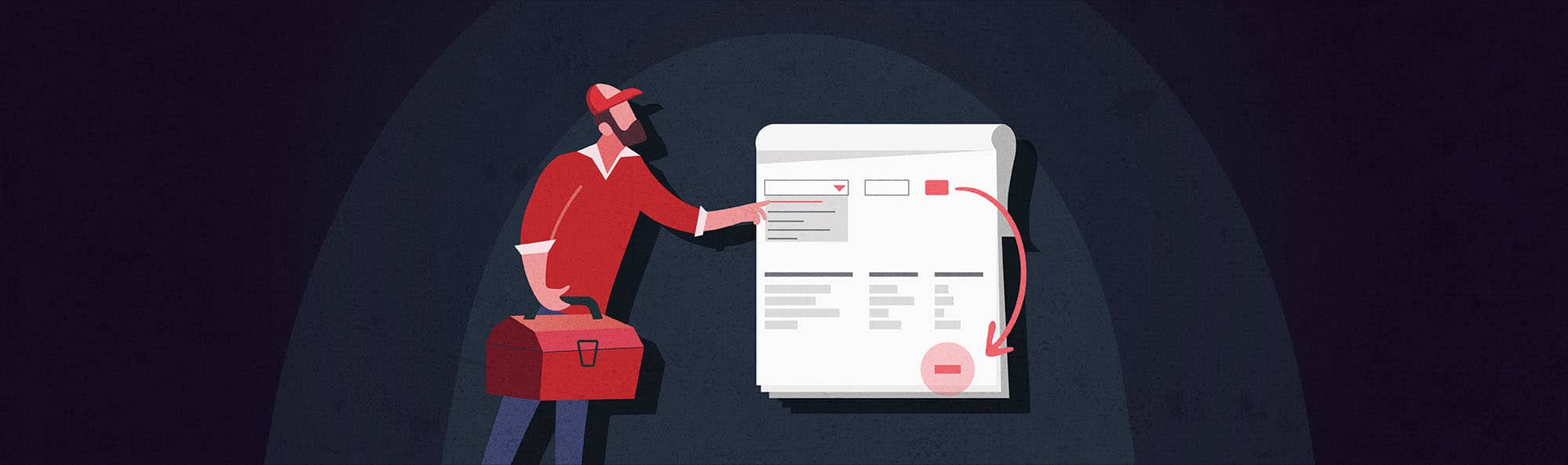
It usually begins at night—the nerves, the tossing and turning, the wondering. You’re in bed, staring at the ceiling, the thoughts ticking along too wildly for you to sleep. You see everything in shades of red and black, and numbers zoom this way and that as you try to count sheep.
Why didn’t I get Fullbay? you lament. What kind of reports am I missing out on? What kind of things could I KNOW?!?!?!
Alas, friends, you are suffering from Fullbay FOMO.
You’re not alone. Fear of Missing Out—also called FOMO—is on the rise, with new diagnoses being made daily. If you’re afflicted, you may lie awake at night, wondering what life would be like if you’d just invested in Fullbay and seen the sheer multitude of reports waiting for you.
My friends, we cannot cure FOMO, for alas, we make diesel repair shop management software and not life experiences (although arguably our management software frees you up to have experiences! Oooooh, nice sneaky plug there, Fullbay).
We can, however, help you get a good night’s sleep by showing you some of these reports and exploring how they can make your shop (and your life!) more efficient and profitable. We’ve even broken it down by who in a shop will find each report most useful.
And hey, if you’re a Fullbay customer already, keep reading! We’ve got a lot of reports—you may not realize how many you haven’t tried.
REVENUE REPORTS
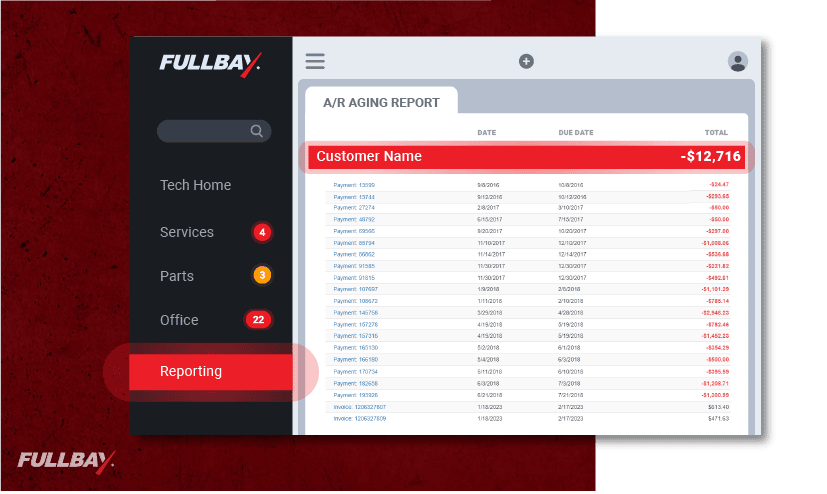
A/R aging report: Who hasn’t settled up with you yet? How long has it been since you invoiced them? This report shows you what revenue has yet to be collected; from here, you can start sending reminders or (if necessary) taking additional steps.
This report is most helpful for owners and the front office.
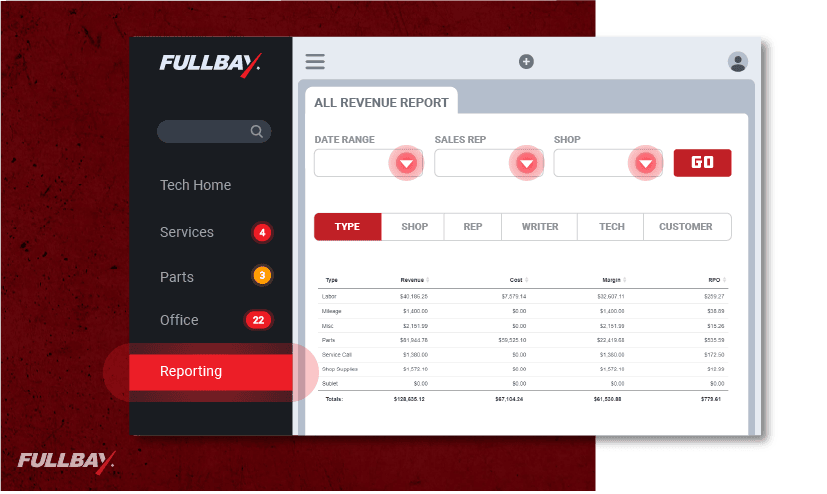
All revenue report: This report can provide a weekly (or even daily!) gut check regarding shop finances. Are all departments profitable? Are we making money in each of these buckets? Are some customers more expensive than others?
This report is most helpful for owners, the front office, service managers, and parts managers.
Work in progress revenue report: This report shows you what jobs are in progress right now, along with the revenue from those jobs that will be recognized down the road. Think of it as revenue projections, or a revenue pipeline—or, y’know, just making sure you have enough money for payroll or that boat you’re gonna buy for your crew.
This report is most helpful for owners, the front office, service managers, and parts managers.
INVENTORY MANAGEMENT REPORTS
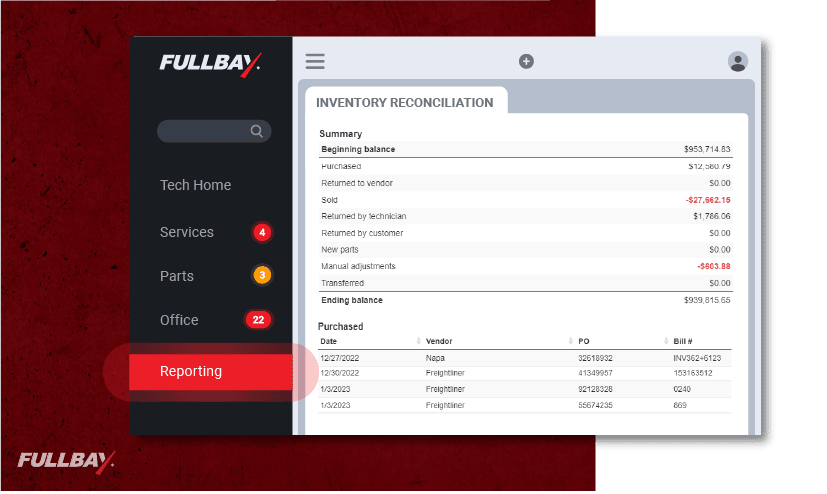
Inventory reconciliation report: Like a bank statement for your parts room, the reconciliation report shows you all the movement your inventory has had in a time period. You can see what parts were purchased, sold, returned to a vendor, and more. Basically, it tells you exactly what’s going on and why it might be happening.
This report is most helpful for owners and parts managers.
Inventory velocity report: This report shows you what parts are moving in and out of inventory, and at what speed, along with average quantities that are on hand.
This report is most helpful for parts managers.
Sold parts report: It shows all the parts being sold, how much they sold for, and how much you bought them for. This report is really useful for seeing how much revenue is coming in from parts, as well as how much you might be selling in a day, week or month.
This report is most helpful for parts managers.
Inventory with no location report: It’s almost an urban legend—a repair shop notices their parts are slowly but surely disappearing. It’s not always malicious (and it’s almost never a spooky ghost); sometimes parts just ride out on a truck. But if you don’t have a part accounted for, it’ll end up being lost. That’s lost revenue. This also impacts your efficiency because if a tech needs a part, and it should be in the parts room, they’ll lose work time (and revenue) digging around for it. Make sure all your parts have a home!
This report is most helpful for parts managers.
WORK IN PROGRESS REPORTS
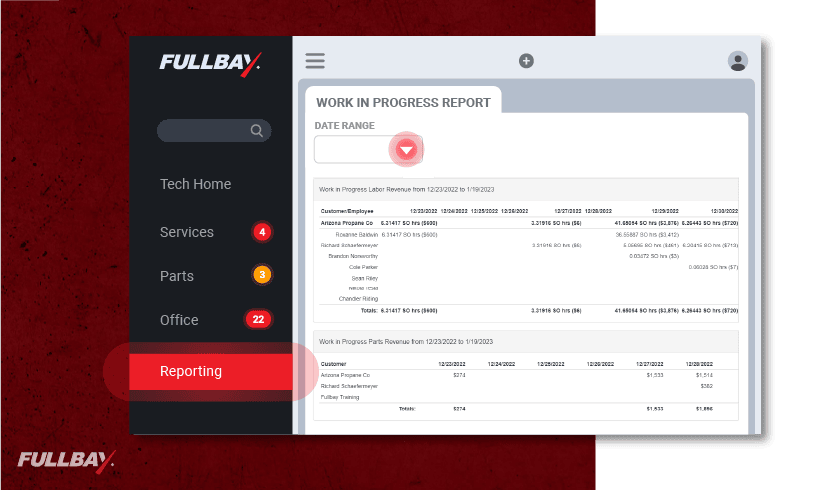
Work in progress details report: This report gives you a bird’s eye view of all the work currently being done in the shop. It’s great for scheduling techs—you can see who’s available now and who might have time next week (or who is set for a big project). You can also see what’s coming in, and what might be delayed.
This report is most helpful for owners, service managers, and parts managers.
CUSTOMER MANAGEMENT REPORTS
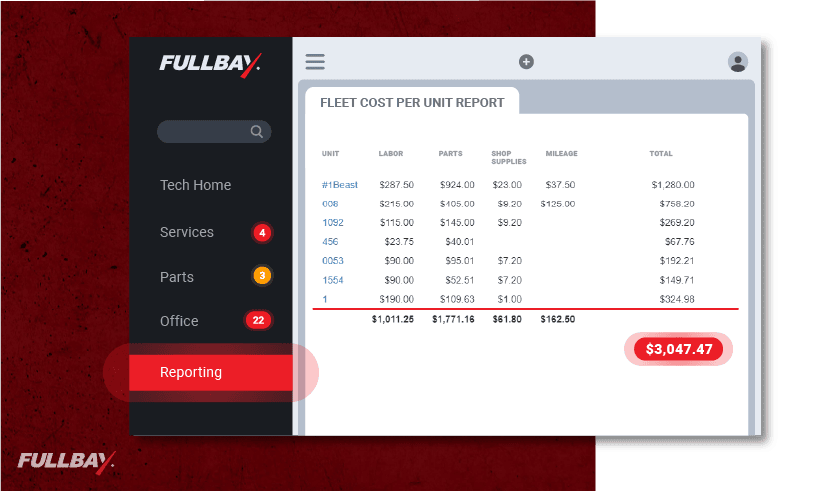
Fleet cost per unit: Service managers will like this (owners, too); they’re usually tasked with talking to fleets about lowering overall costs, like setting up a PM program or identifying where fleets are losing money. Pretty important for gaining more work and making fleets safer for the road.
This report is most helpful for service managers and owners.
Fleet report: Want to pull up all the units and their respective statuses for a single customer? This report lets you do it—it’s a handy thing to have open when you jump on the phone with a customer to let them know scheduled PM work is coming up.
This report is most helpful for service managers and owners.
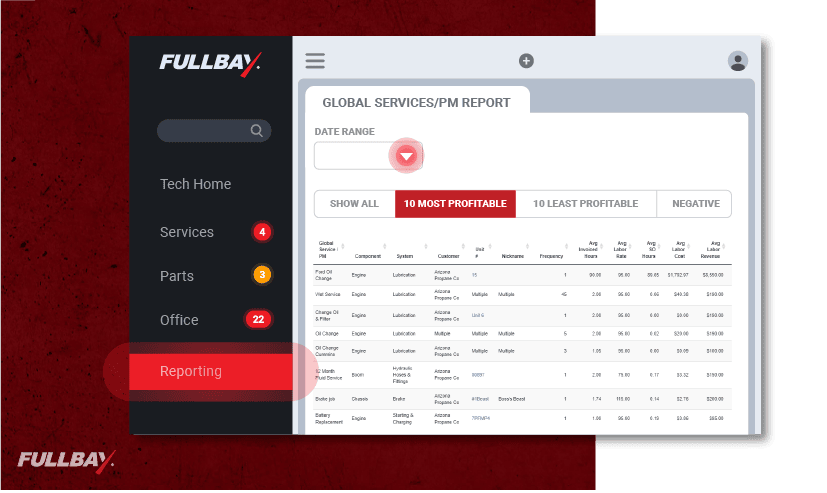
Global services/PMs report: How much are you making from your canned jobs and PMs? Are some of them costing you money? This report will tell you what’s profitable and what’s not profitable. This is especially valuable if you’re testing out a new package or bundle; you can test that bundle’s performance and review its impact.
This report is most helpful for owners and the front office, and even service managers.
Pending repairs report: This report lets you pull up all pending repairs for the customer you select (or all customers, if you want!). It’s valuable for those involved in staffing because you’ll want to see what repairs are coming in the next few days, weeks, and months.
This report is most helpful for service managers (and sometimes technicians).
Unit possession report: What vehicles are on your lot? This report shows you everything that’s sitting on your lot. If people aren’t picking up their vehicles, you may not have room for vehicles that have pending repairs. Sometimes it’s the front office calling people and saying, “Yo, your truck is ready.”
This report is most helpful for service managers and the front office.
EMPLOYEE MANAGEMENT REPORTS
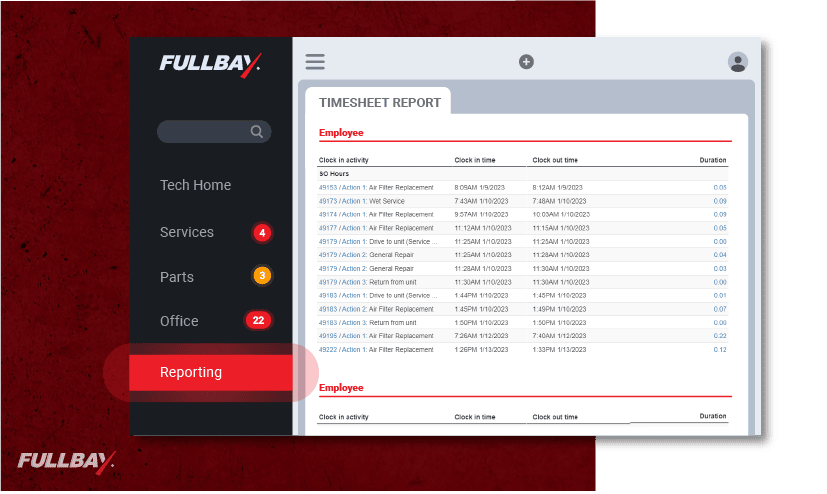
Timesheet report: This report shows you clocked hours. Front office and service managers might like this. It’s a great snapshot of any one technician; you can drop into this report and see how many hours the tech spent at work, as well as how many hours were spent clocked into an SO. (Side note: You generally want your techs to have more SO hours than overall hours clocked.)
This report is most helpful for owners, service managers, and the front office.
Invoiced hours report: These are all the authorized hours attached to service orders that have been invoiced. Basically, how many hours have you invoiced for this week or month? You’ll see how much revenue is coming in from your techs, or you can check in on your techs’ efficiency (hours billed divided by hours invoiced = efficiency).
This report is most helpful for service managers and the front office.
Clocked hours report: You can see who’s working how many hours. Are people working their total 40 hours? Are they getting in on time? This is pretty much your standard “Who’s on the clock” once-over.
This report is most helpful for service managers and owners (depending on the shop).
YOU DON’T HAVE TO SUFFER FROM FULLBAY FOMO ANY LONGER
The good news is that Fullbay FOMO is easy to cure—with a Fullbay subscription.
Fullbay customers have access to 29 reports in the five categories described above—that’s right, we covered just over half of what’s available! What could you do with that kind of shop data at your fingertips? How much more efficiently would your techs work, and what kind of revenue would they drive?
You don’t have to lie awake wondering anymore. Give our free demo a try and start imagining a life free of Fullbay FOMO—a life where you can worry about missing out on more important things, like fretting over the coming AI takeover.

