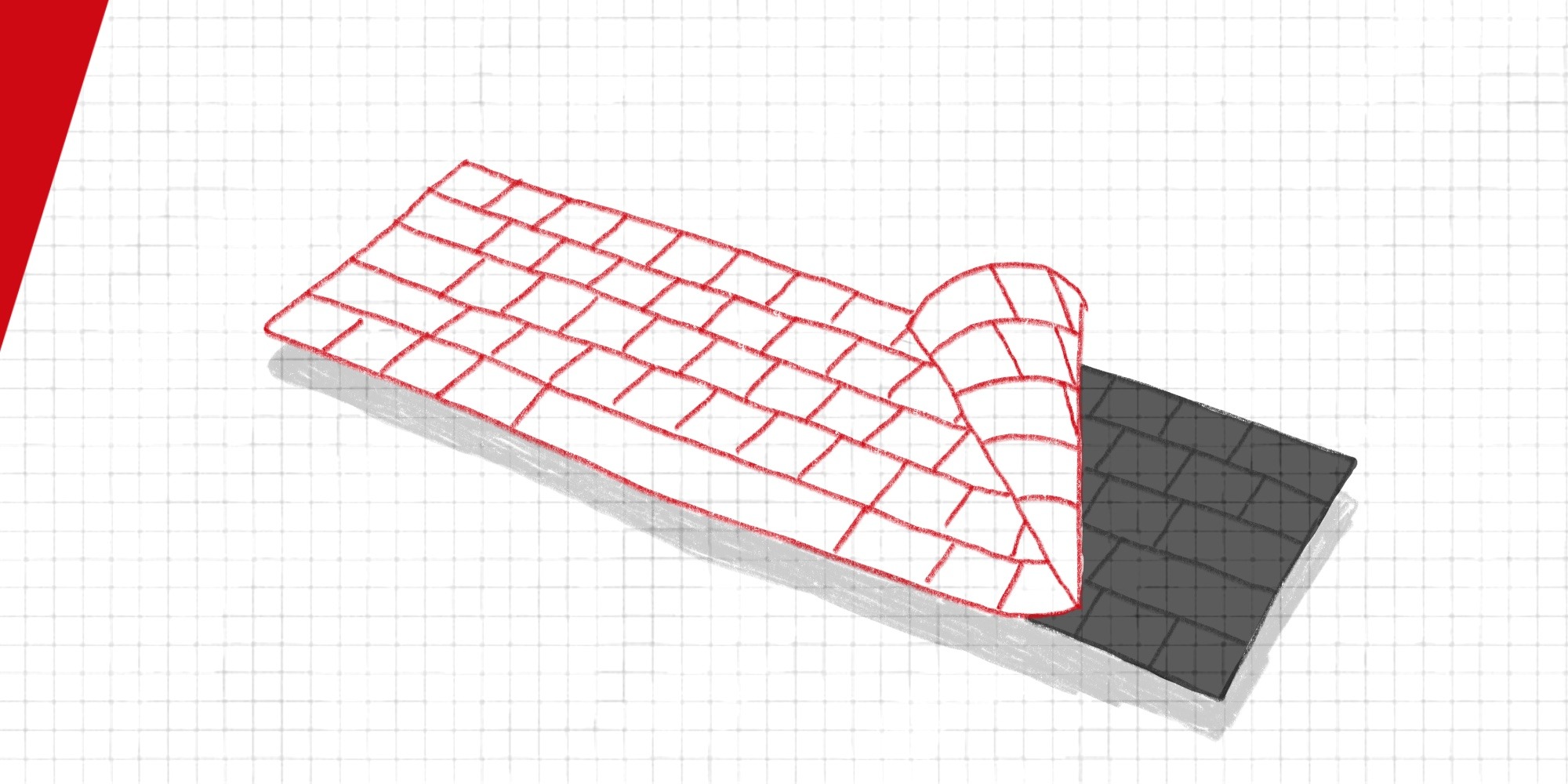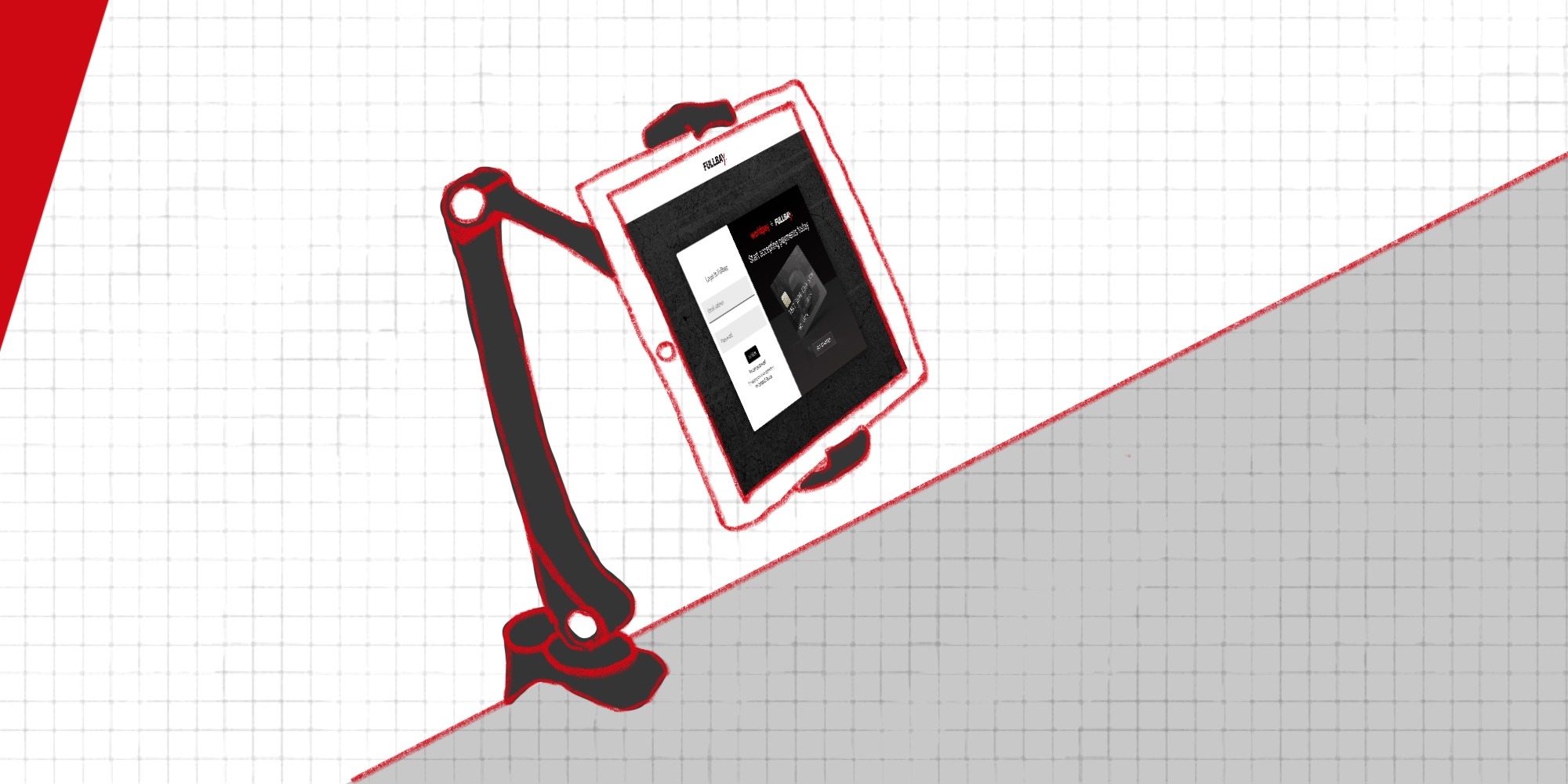How to Keep Equipment Clean and Safe While Using Fullbay

The useful features of heavy duty repair software like Fullbay have caused managers to bring computers and devices out of the office and onto the shop floor. Logically, however, fragile computer equipment and the grimy environment in a semi repair shop don’t make for a good fit. Dirt and oil permeate the air in a shop and techs’ hands are typically covered in both. Plus, it’s not unusual to knock things like a smartphone or tablet off a workbench when reaching for a tool. The solution isn’t banishing computer equipment back to the office. There are safety measures you can take along with simple tricks for keeping devices clean while using Fullbay.
First, Computers
Bulky desktop computers and more compact laptops were the first computerized devices to make their way out of the office and into the repair shop. They’re handy for pulling codes, reading manuals, and many other diagnostic tasks. When tablets and smartphones made the scene, their more compact sizes made them better choices for use outside the office. We’ll talk about those in a moment. However, many shops still use the larger equipment in the bays, so let’s address them first.
Having a dedicated space for big computer gear is a must. The dedicated area could be a cabinet or a protected space on the counter. Just as long as the spot is reserved exclusively for the computer. Also, protect the area. A dividing wall—even a short one—should separate it from the rest of the workspace. Additionally, a secure shelf over the spot will guard against something falling on the device and damaging it.
When you’re talking computers and laptops, a few inexpensive accessories make all the difference in keeping devices clean while using Fullbay. First, keyboard skins will keep dust, dirt, grease, and liquids from damaging keyboards.
Next, protect the air intake fan with an extra filter. Purchase specialized computer fan filters at an office or computer supply store. Or, cut down air conditioner or air purifier filters for the job.
Finally, keep a supply of electronic wipes right next to the computer or laptop. They safely and quickly clean computers, including the screens, without leaving streaks or smudges or causing static buildup.
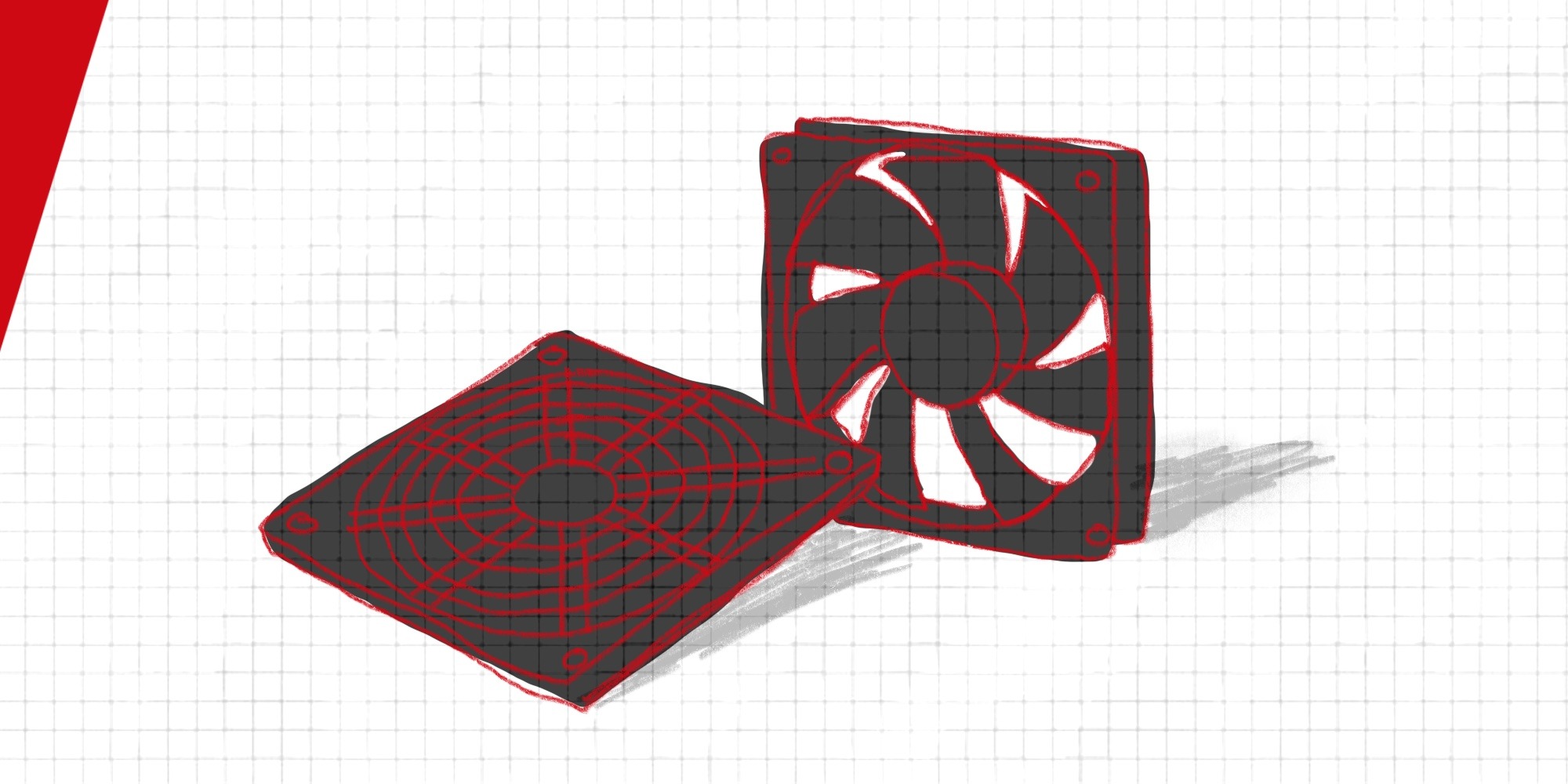 Keeping Devices Clean While Using Fullbay on a Smartphone or Tablet
Keeping Devices Clean While Using Fullbay on a Smartphone or Tablet
Tablets and smartphones are more compact than even the slimmest laptop, making them useful in repair bays. Unfortunately, the compact size makes them easier to break and muck up. Still, a little careful planning will prevent damage and help with keeping devices clean while using Fullbay.
Start with a device holder for hands-free support and displaying your screen. Place the holder in a convenient but out-of-the-way area so you can access it when you need to while keeping your phone or tablet safe and (fairly) clean. An added bonus is that your device can be charged while attached to the holder. Wipe away inevitable smudges on the screen and exterior with those electronic cloths we mentioned earlier. Alternatively, a waterproof device bag is another option that affords better protection from liquids, grease, and dirt. Plus, the device can be used without removing it from the bag.
A case is essential when you’re using a device in a heavy duty shop. They’re not only good for keeping devices clean while using Fullbay, but cases also help protect them from breaking. You can opt for an industrial-strength one like the Otterbox, designed specifically for use in a rugged environment. On the other hand, a snap-on bumper case is less bulky but still reduces shock if you drop your device. Screen protectors are another vital accessory for protecting devices. Some are extremely inexpensive, so you won’t mind replacing them if/when they break. Others are pricier up front but come with a lifetime replacement plan. All you’ll pay is the postage when you need a new one.
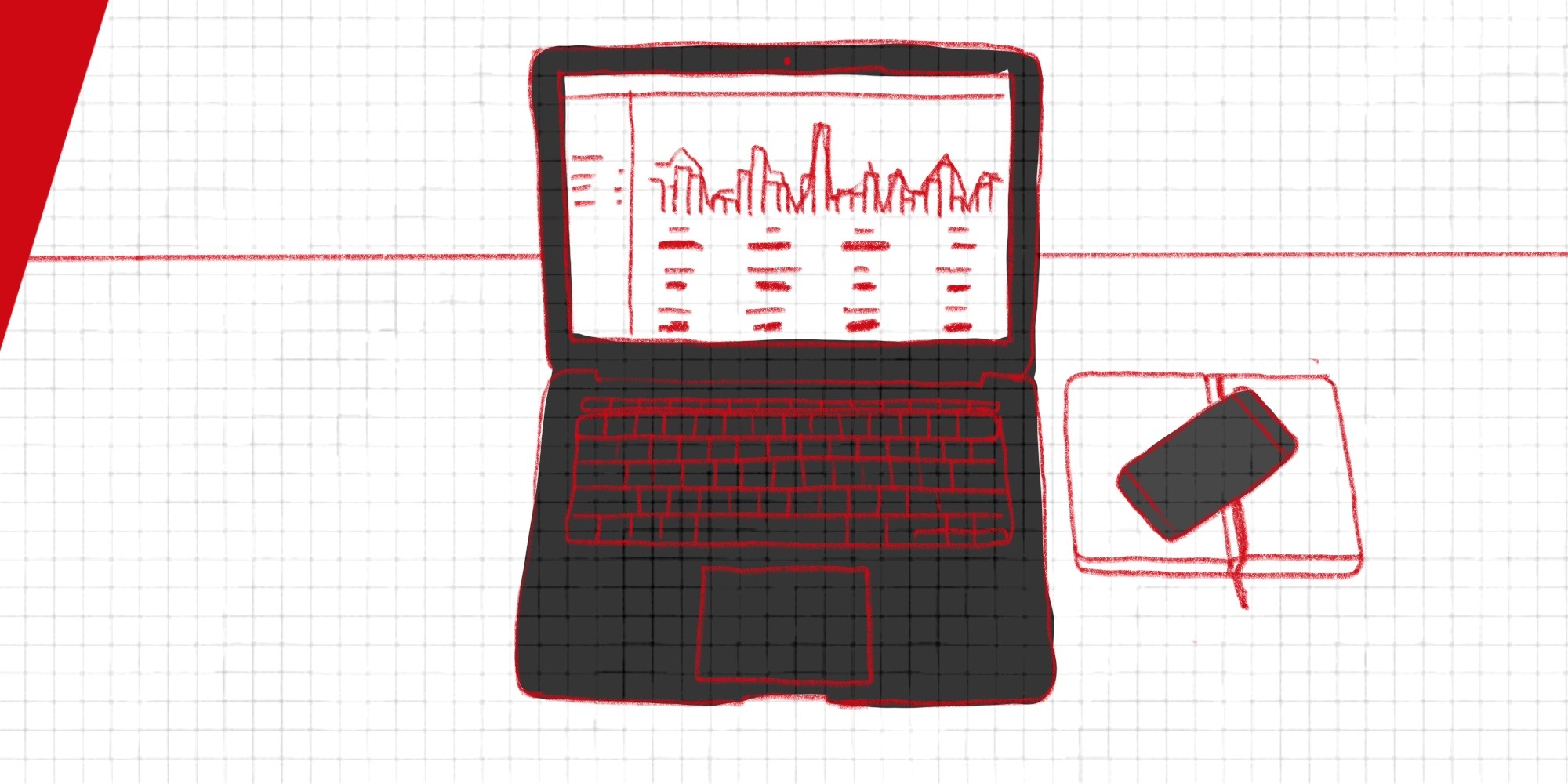 Protecting Your Devices Keeps Your Shop Efficient
Protecting Your Devices Keeps Your Shop Efficient
No one wants to spend money on programs and devices to access them, only to mess up the equipment or break it in the first week. Following these tips is like an insurance policy for your valuable investments. They’ll protect your smartphone or tablet and help with keeping devices clean while using Fullbay to run your shop efficiently.