Quick Draw: The Fullbay Quick Service Order
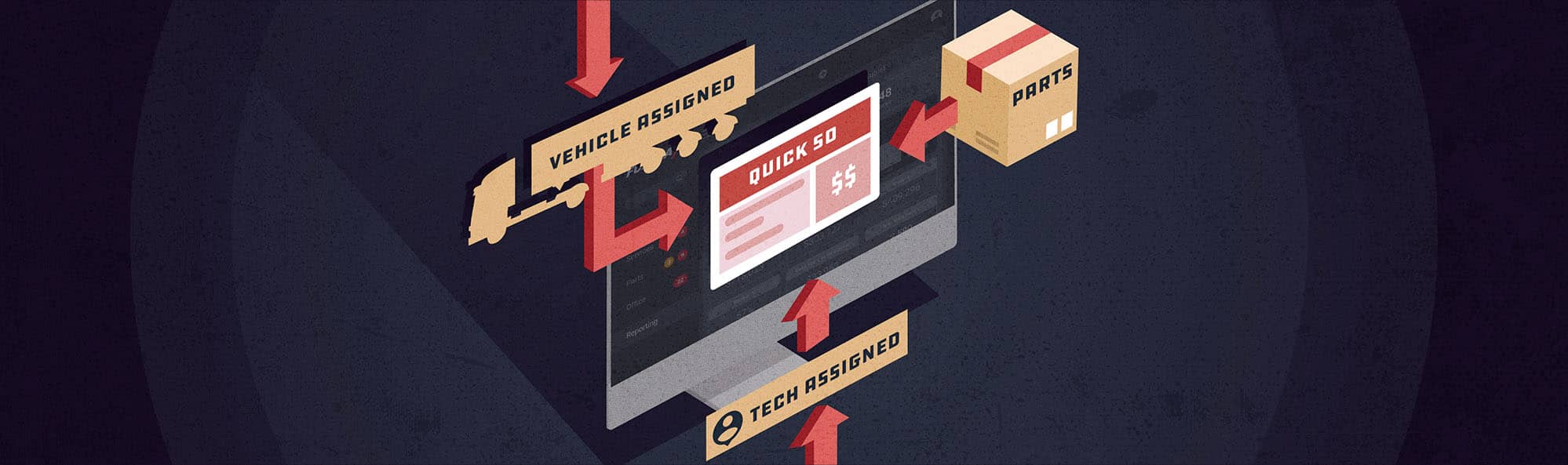
Hi there, Fullbay friends!
Despite our ongoing quest to chat up all the cool features we’ve built out for you over the years, we realized there’s one we haven’t talked much about—the Quick Service Order. Sure, it got a mention in a blog post last year, but…well…that was it. Which is strange, because it’s a really, really useful option.
So what is the Quick Service Order? How is it different from the glorious Service Order? When should you use one instead of the other?
Follow us and we will show you the way.
WHAT IS THE QUICK SERVICE ORDER?
The QSO gives you a lot of the functionality of the regular SO. You can assign technicians to jobs. You can pull in global services and track/execute on PMs. You can pull in a unit or customer from your existing stable (or add a new one). You can pull in labor rates and parts markups.
Really, you can use the QSO to do everything the full Service Order does with the exception of clocking in and out of work and tracking tech efficiency. It’s like the SO’s faster, more agile younger sibling.
But Fullbay, you might be saying, all you ever talk about is tech efficiency…
It’s true. We’re big on that.
But we also acknowledge that not every method is right for, well, everyone. And while the Fullbay Service Order is a thing of beauty, there may be some who need something a little more…well…streamlined.
WHO BENEFITS FROM THE QUICK SERVICE ORDER?
We really built the QSO with the mobile or lone wolf techs in mind.
If it’s just you working on vehicles, you aren’t going to be terribly concerned with your own efficiency. You just want to make sure the work gets done and you’re invoicing it. The QSO, with its simpler, one-page format, makes it easy for you to plug in what you’re doing and knock out an invoice.
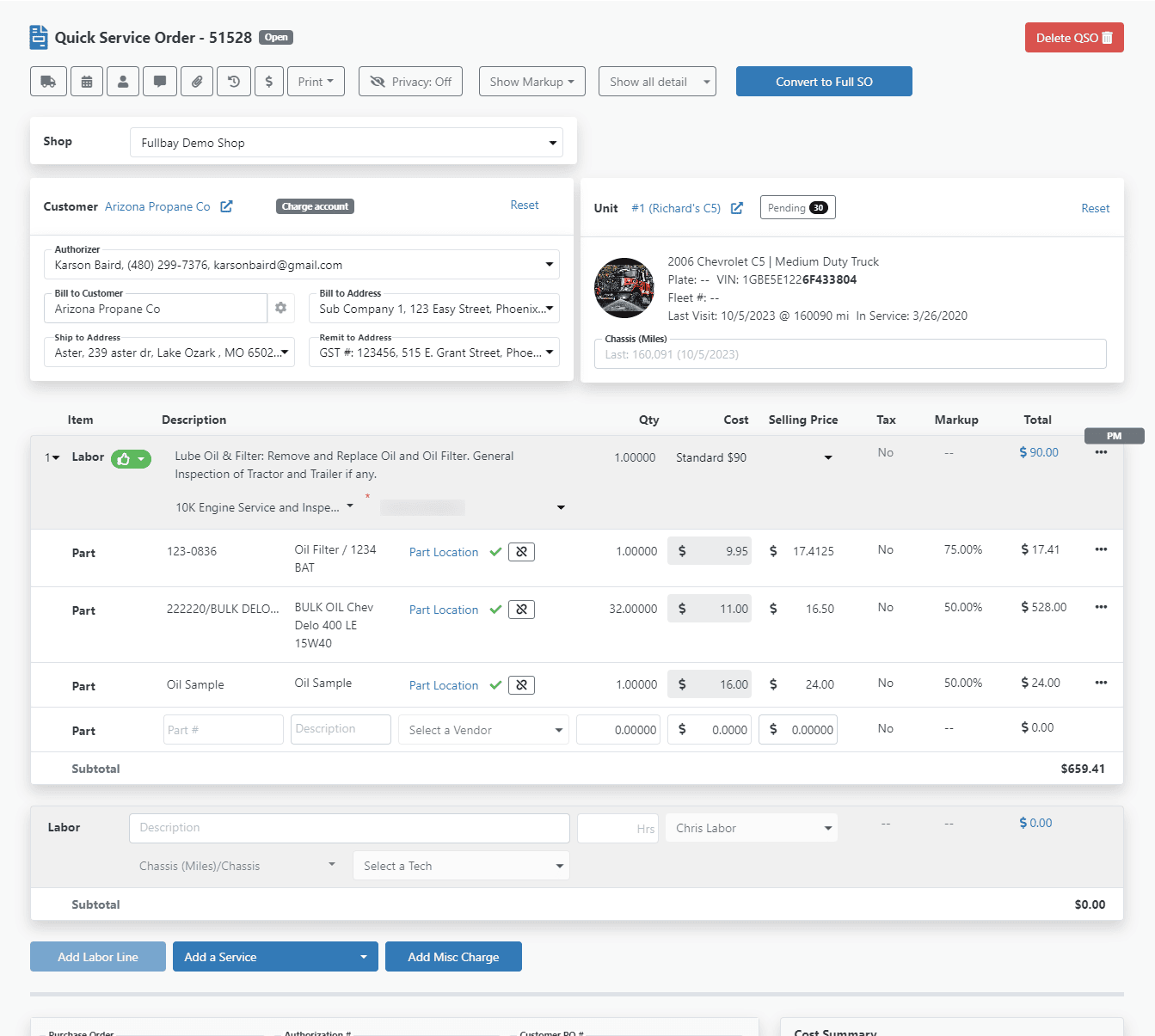
The QSO also allows you to type in everything a customer might be telling you about a truck—important, if someone is describing mysterious issues to you over the phone while they’re stuck by the side of the road. You can use an existing customer or add a new one. You can also add charges for access/return situations—like ordering a tow, driving to and from the vehicle, going on a parts run, and so on.
Because there’s no way to clock in or out, though, you do have some decisions to make as far as charging for labor goes.
You can program labor into some of the services you offer (such as PM work) and they will populate automatically as you build out the QSO. Otherwise, techs can add a labor line to the QSO and either track their time on their own or just decide, “This will take me X hours” and drop that number into the field.
In a nutshell, the QSO is great for your mobile techs, who may be regularly rescuing stranded drivers, or for the mobile one-man-band.
WHEN SHOULD YOU USE THE REGULAR SERVICE ORDER?
While mobile techs will love the simplicity of the QSO, there’s really no replacing the comprehensive majesty that is the full Service Order. It gives you a lot more to work with in terms of data and ordering parts, and most importantly, you can monitor your technicians.
“Service Orders are the staple for any repair shop that has efficiency at top of mind,” says Fullbay COO Chris O’Brien. If you run a shop, you need to make every hour they work count—and that’s what the Service Order helps you do. You can trust it to track efficiency for your on-site techs and help you run a more productive shop in general.
And there you have it! Still wondering what other neat Fullbay features you may have been missing out on? Check out our counter sales option if you’re planning on selling parts!

