5 Shameless Ways Fullbay Saves Your Shop Time
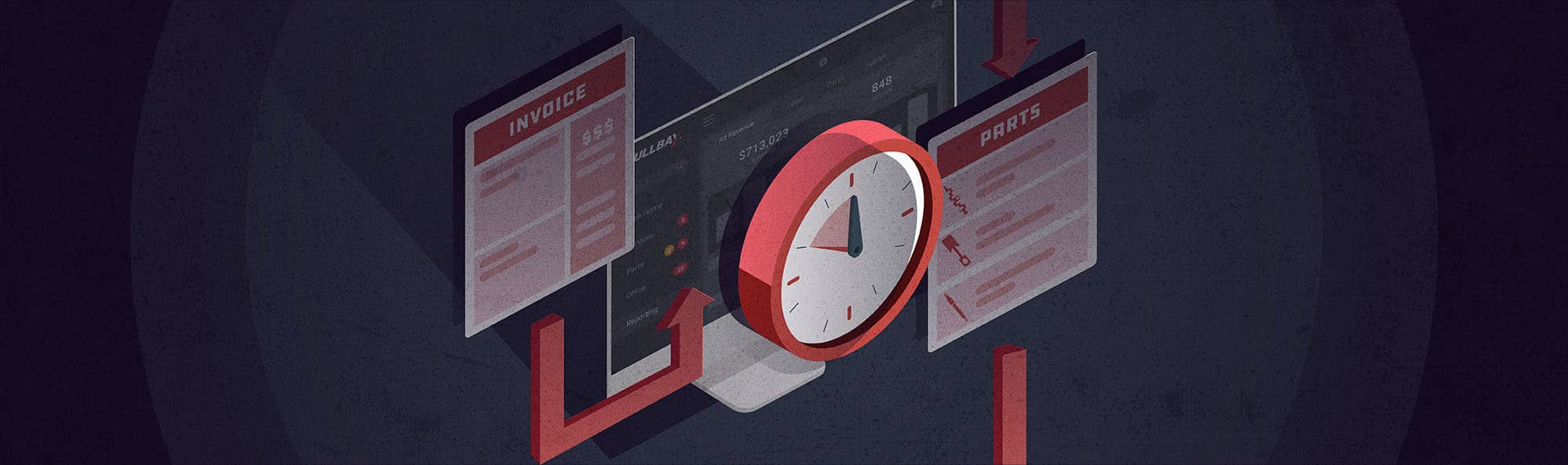
Hey, Fullbay friends! You know what we haven’t done in a while?
A shameless Fullbay post.
That’s right. It’s way past time for us to talk ourselves up and share some of our favorite things about the app—including some cool stuff you may not have tried yet!
We once again captured Fullbay Product Marketing Manager Louis Barrales to ask him how the software gives everyone in the shop back more of their precious time. While together, someone also came up with this awesome new tagline we’re going to beg our graphic designer to use in some ads: Get more time in your day with Fullbay!
Now that we’ve patted ourselves on the back, let’s get down to the shamelessness.
5 WAYS FULLBAY SAVES TIME
Estimates and repair tools.
We talked at length about how shop owners put our MOTOR integration to work in a prior article, but we’ll repeat ourselves a bit here: The labor time guides are an incredible time-saver when you’re in the estimating phase. They’re even more useful if it’s a vehicle you’re not used to.
Your estimate is your ticket to new and repeat work. Why repeat? Well…think of what happens when you provide inaccurate estimates and end up charging the customer more. They’re usually not thrilled.
Canned jobs and part kits.
You know what isn’t fun? Manually typing in every single service…and every single part…every single time…right? And that’s, of course, assuming you enter all that information correctly the first time.
Enter canned jobs and parts kits. Think of these as bundles you can put together for repairs you see frequently. Once you’ve created a bundle, you’re set. They’re particularly useful when you’re doing a lot of PM work for fleets, and might be seeing the same vehicles and repairs over and over again. Got an oil change for a 2009 Peterbilt? “Just start typing it in and boom,” says Louis Barrales. “Everything populates, from service that needs to get done to the amount of time it should take. Your parts kits are attached to that as well, so you immediately know what parts are needed for that job.”
What’d we tell ya? Saves time and sanity (and spares you from retyping the same part name wrong for the 15th time a day…)
Authorization tools.
Alas, we live in a world where we need to get permission to start work. Actually, wait, that’s a good thing—you want your owners and fleet managers to be okay with repairs! But that can soak up time, too, as you play phone, text, or email tag.
Fullbay’s Customer Portal is your best friend in this scenario. Your customer can review and authorize estimates pretty much instantly once they learn how to use it. You can ping them in different ways once an estimate needs authorization; Louis recommends email, text, and through the app. They’ll pick up on at least one of the notifications, hit that magical Authorize button, and you’ll be on your way to making repairs.
(As a side note—think of this as a bonus mini-tip—our newest texting update allows shops to text customers when they need to authorize an estimate, parts purchasing, or any additional work you need to do, like a DOT/BIT inspection or upcoming PM work.)
Another time-saver is the authorization threshold customers can set. If they’re okay with any repairs under $1,000, they can set up an auto-authorization and you can jump right into repairs as long as they’re under that amount.
Invoicing reminders.
Delinquent accounts receivable is one of the biggest killers of shop profitability. Often, shop owners wind up in a holding pattern waiting for bills to get paid…and they just end up waiting…and waiting…and waiting.
Here’s where the Customer Portal really shines: customers don’t have to come in and pay a bill. They don’t have to read a credit card over the phone to you. You send a notification when a bill is ready to go, they can click “Pay” and that’s…well, that’s it.
In addition, the process to approve fleet checks and fleet cards has been streamlined within Fullbay Payments. Fleet check authorization codes go directly into Fullbay, so you can automatically approve and collect payment for repairs paid for that way. This is especially useful for roadside or emergency repairs!
Parts tools.
We’ve already written a lot about how much time you can save when you turn to Fullbay’s parts tools, but let’s chat real fast about what life without Fullbay looks like. You’ve probably got a spreadsheet to track things. (Well, maybe—you might still be using Post-It notes no judgement.)
Fullbay lets you view the status of every parts and purchase order across all your work. You can see where there’s delays. You can see where you might have extra parts. It’s information at your fingertips that will save a lot of time for your parts manager (and ultimately everyone else).
Want to save even more time?
Yes, those five time-saving components are a big part of why shop owners love Fullbay…but there’s a lot more we can show you.
(Hey, it’s a shameless post—we gotta show off a little bit!)
Your road to more time starts with Fullbay’s free demo and ends…well, wherever you want it to—maybe on a vacation, or just sleeping a couple more hours a day. Hey, sometimes you gotta start small to live large.

