The Paperless Office
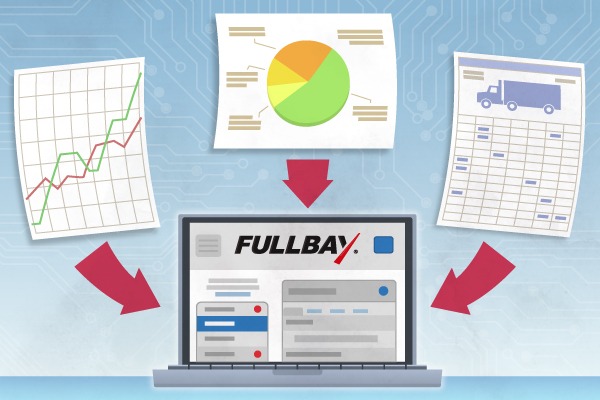
Paper.
You know what paper is like.
It’s tangible — which means you can touch it, write on it, pass it to a tech, show it to a customer. But it also means you have to physically search for it, manually re-file it, and you can easily misplace it. What’s more, unless a customer or a tech is physically next to you, the only way to communicate what’s on the paper is to read it to them. Or fax them a copy.
Imagine a world where all your key information — repair requests, repair orders, quotes, and invoices – involve no paper. The customer submits their complaint on an electronic repair request. Your tech documents the cause and recommended correction electronically. And even the customer provides authorization to proceed with a repair without you ever having to get on the phone or fax a quote over.
The Cost of Using Paper
In Going Paperless Saves Time and Hassle, Abe Mathew notes that organizations spend a lot more than they realize on the labor cost of handling documents:
- $20 just to file a piece of paper, $120 to find misfiled paper, and $220 to reproduce something that is lost. (PricewaterhouseCoopers)
- 7.5 percent of all documents get lost; of the rest, 3 percent end up misfiled. (PricewaterhouseCoopers)
- You’ll spend 5-15 percent of your time reading information, but up to 50 percent of your time looking for it. (PricewaterhouseCoopers)
- The average cost to manually process just one invoice is $24. (IOMA)
As a repair shop your costs may vary, but not by much.
- Then there’s the problem of disaster recovery. What do you do when a random chemical fire guts your shop? Imagine the cost of reproducing all those paper records — and that’s assuming you’ve got an offsite backup of your systems! Mathew goes on to note these statistics:
Of 1,200 organizations surveyed, 40 percent indicated disaster recovery planning is not a priority.(Captaris) - Two out of five companies that experience a disaster are out of business in five years. (Gartner)
There you have it: a paper-based shop is expensive and less efficient than it could be. Fullbay can eliminate paper inspection sheets and other paper sheets in shops, but how exactly does that help you? Let us count the ways.
Faster operations
If your spot runs like a lot of the shops we know, writing stuff down takes forever. If you’re considerate, you try to write out parts orders, invoices, and the like using handwriting people will be able to decipher. If you’re not, your colleagues will take twice as long trying to figure out what you’ve written down.
Not to mention that using paper creates a lot of redundancy. Write down a parts order. If you’re ordering the part online, you’ll need to type it into a computer next. If you’re making copies of it for a customer or a paper order, you’ll need to hit the copy machine. Before you know it you’re swimming in paper.
More efficiency
The modern world moves fast. Maybe too fast. We can’t do much about that, but getting rid of your paper products in favor of Fullbay makes your shop move faster by default. Import data within seconds. Build reports instantly. All the information you and your techs need is at your fingertips whenever you need it. Imagine how much faster your parts manager will get those pieces in if he can just send them from his phone.
Instant backups
Backing up paperwork means creating more paper, finding a place to store it, and then knowing how to dig through it when you actually need to find a PM or invoice. Switching to a digital system — specifically Fullbay — means the backup is up in the cloud at all times. If you drop your computer while you’re moving it or your shop experiences a power outage, all your information (and that of your customers) will be safe and sound off-site. You saw the information above about what happens to a lot of small businesses after they experience a paper records disaster — don’t be like them.
You’ll reduce human error
Where there’s paper, there’s problems. Odds are you’ve got some techs with questionable penmanship. Or maybe you tend to wait until a specific day to place orders and the memory goes a little fuzzy. Look, we get it — stuff happens. If to err is human, then to reduce error is Fullbay. Keying something into the software is just cleaner and clearer all around — no more guessing over what this tech scribbled, or why the parts manager asked for a certain part.
Improved communication with vendors and customers
You have better things to do than spend all day on the phone. Fullbay lets you place orders quickly — plug in the part, hit “Send” and place the order. That’s all there is to it. You can also show customers everything they want to know by giving them a portal directly into your system, where they can see all their units, PMs coming due, and a history of all their services with you. Send them updates, answer their questions, and request authorizations…all without playing phone tag or sending notes in the mail.
Faster PM service
Once a vehicle or fleet’s information is keyed in, it’s there. No need to check old paperwork to see when a truck is due for PM; Fullbay tracks preventive maintenance items for you. Think about how easy it would be to shoot your top 50 customers an email reminding them they’re due for service automatically — how useful for your customers, and how profitable for you!
If you’d like to get a feel for the paperless life, schedule a Fullbay demo today. It’s absolutely free, and it moves your shop’s operations from paper and pen to the cloud. Give it a try and see how much time and money you end up saving!

