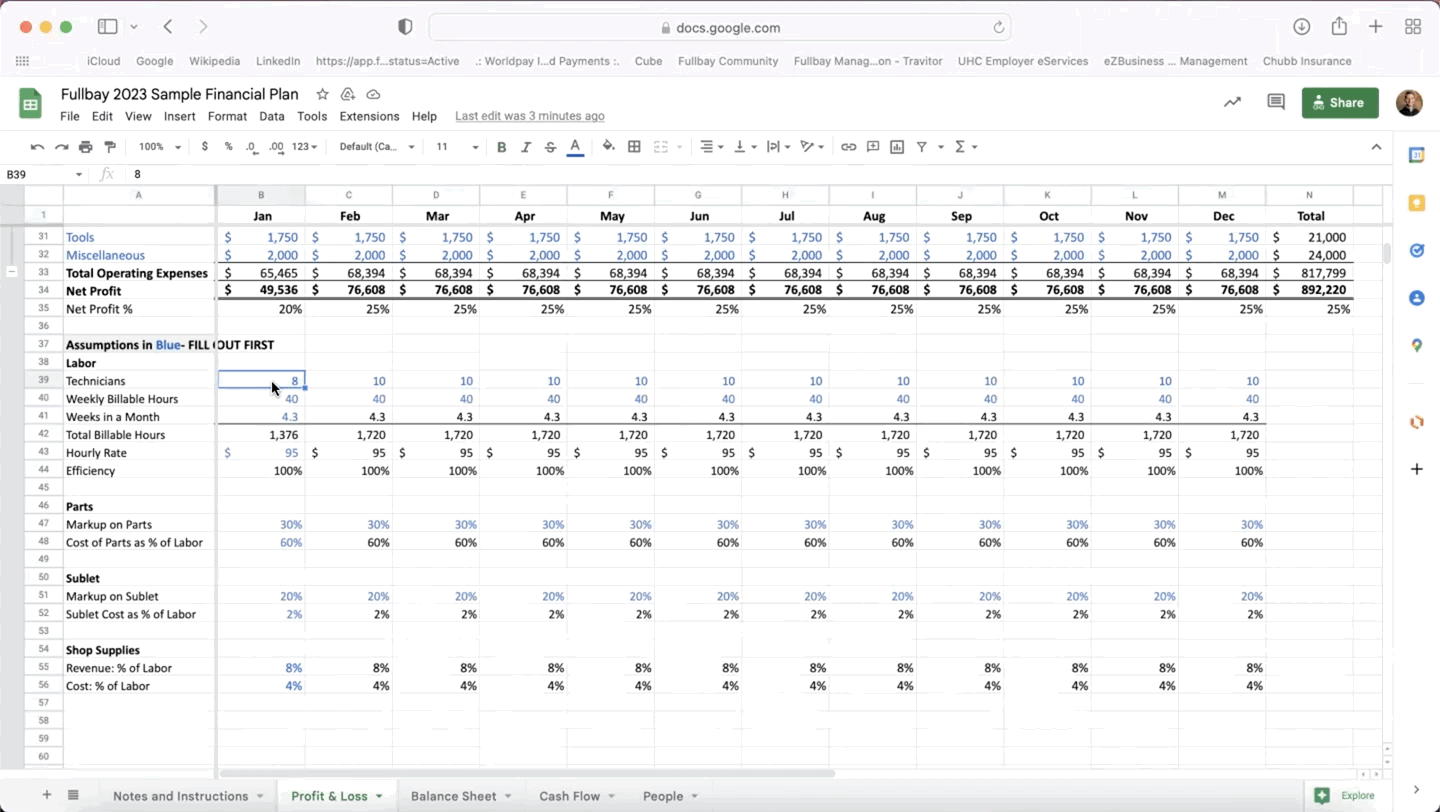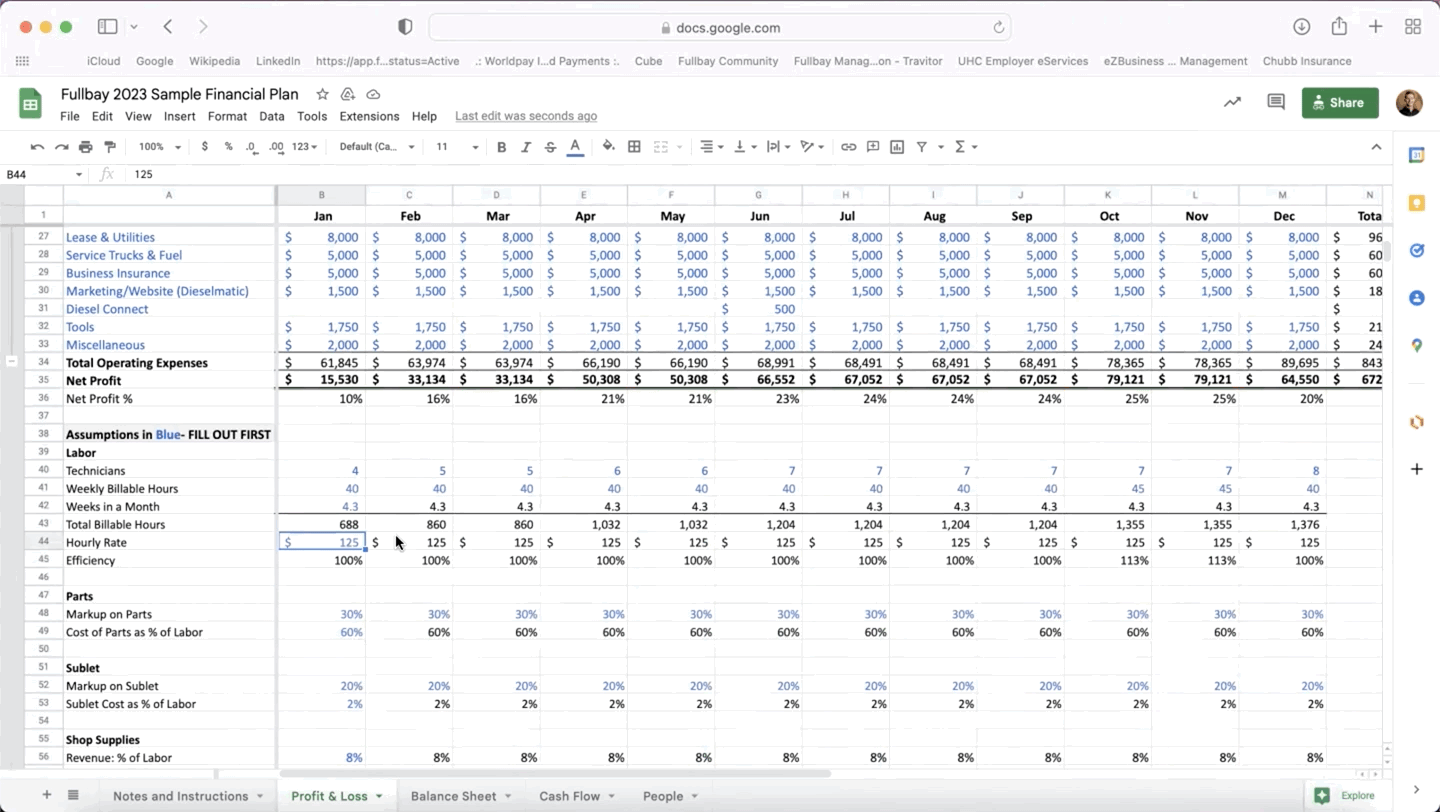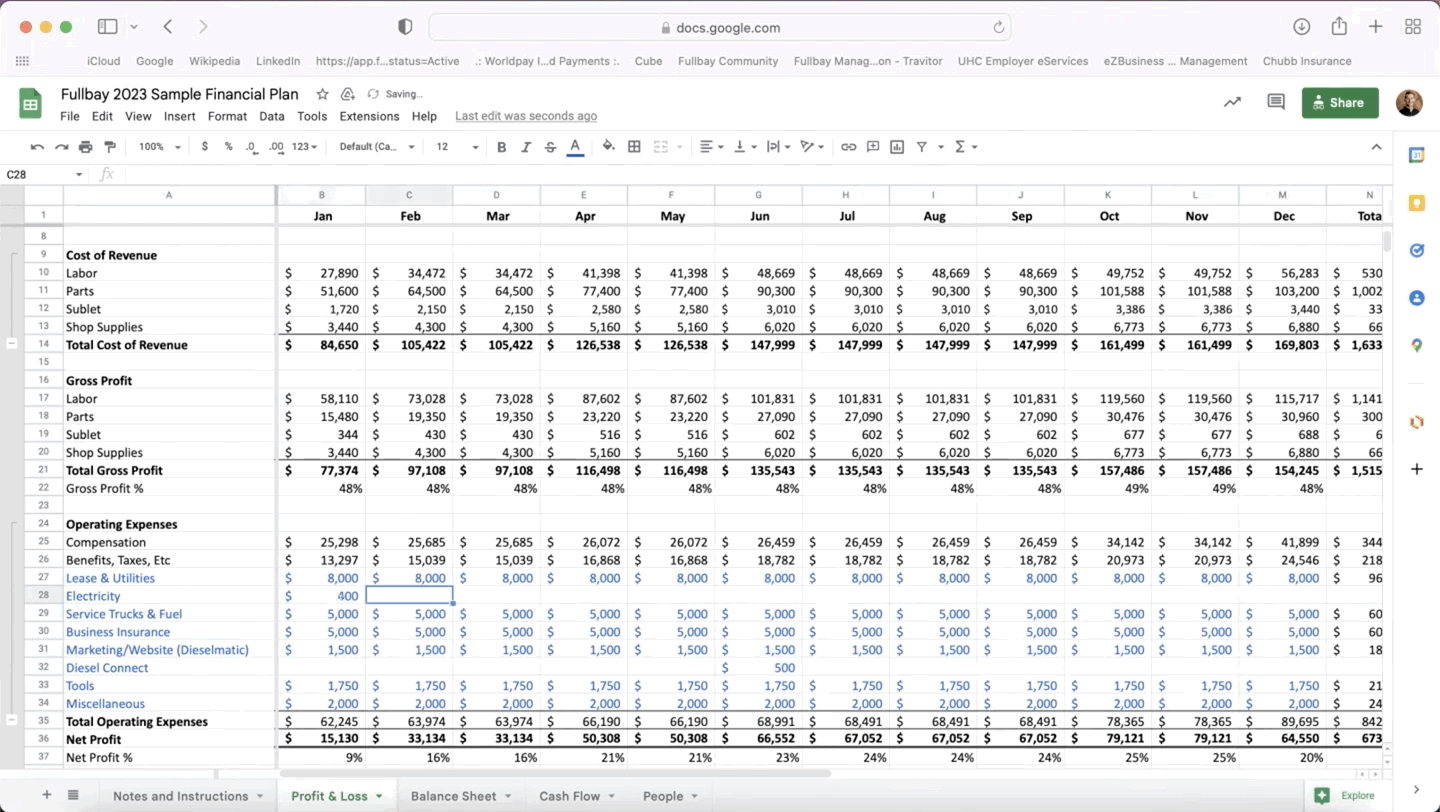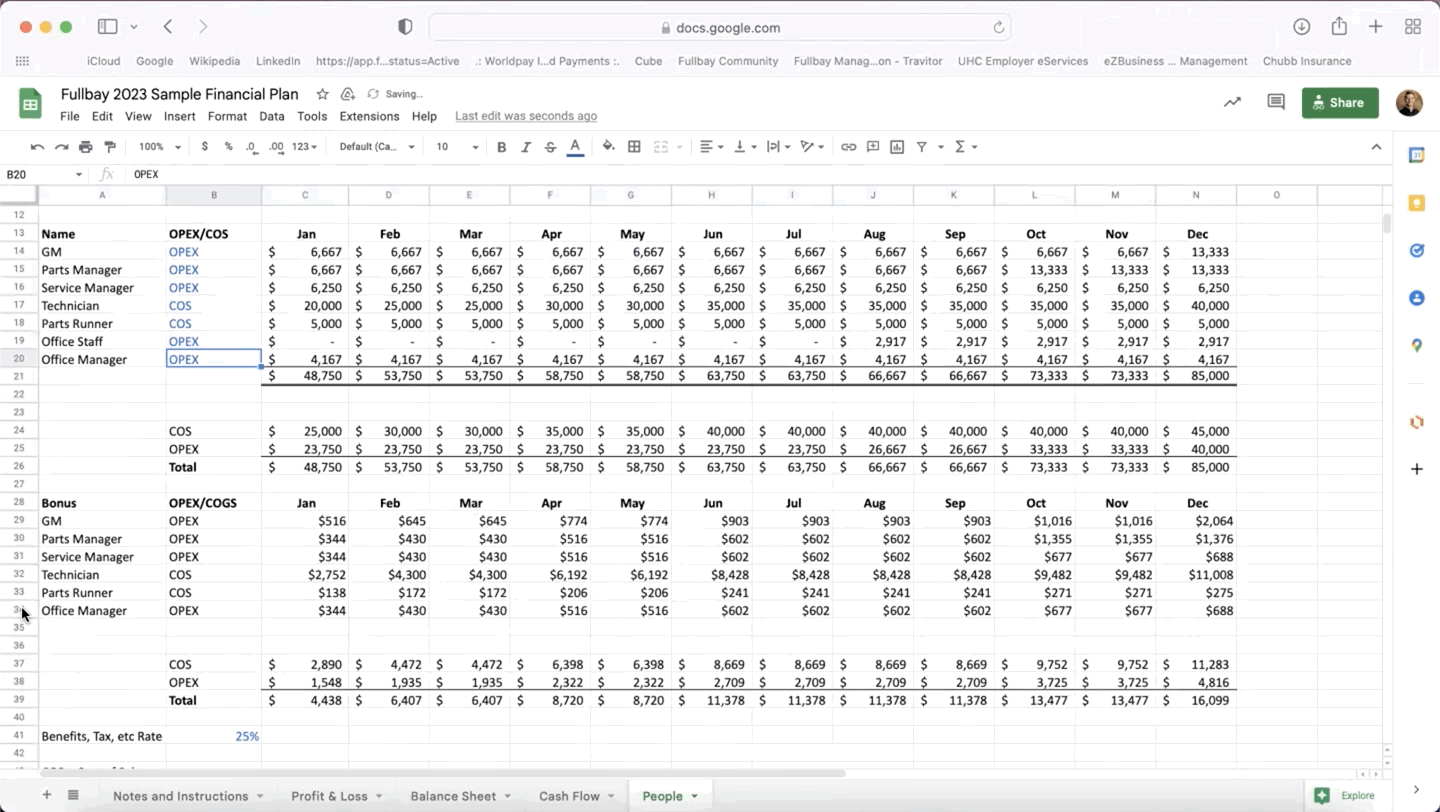Cool Things You Can Do With Fullbay’s Sample Financial Plan

Do you fear financial plans?
Do you fear that dark abyss? All your monetary mishaps laid bare? All your guestimates failed?
Like Davy Jones, we can offer you an escape.
Well…a spreadsheet, anyway.
We made this financial plan available a couple of years ago, and we’ve referred to it in blogs, but we realized not everyone is aware of how cool it is. It’s got a lot of neat features that will help you build a more accurate financial plan without a ton of headache—doesn’t that sound great?
We filmed Fullbay’s Vice President of Finance, Robert Gilbert, showing us some of the tricks this spreadsheet can do. Keep reading for some tips and, yes, gifs—moving pictures! We’re so advanced!—to help you put them into action.
THE INSTRUCTIONS
Before anything, remember to read the instructions.
Yes. Really. They lay out how to properly use the spreadsheet and why certain numbers or formulas were used.
The “assumptions” you see mentioned there, by the way, are the numbers and/or data you’ll plug into the spreadsheet to experiment with. They appear in blue.
In other words, the blue numbers are your playground. The black numbers should not be touched; they are your potential outcomes, and they’ll change as your blue numbers change.
Now, let’s look at the Profit & Loss tab.
PROFIT & LOSS
This is where most of your operational expenses will go. It’s broken down by month, which gives you a detailed look at how things might change if you hire on new staff or make new investments throughout the year.
While you’re in this tab, you can also adjust assumed hours worked during the week and during the month to see what kind of revenue you might bring in. There’s also cells for parts and cost of parts, subletting (if you do that), and shop supplies.
OK. You’ve entered in your operational costs. What about your people?
EMPLOYEES
Head to the “People” tab to experiment with what compensation and benefits you want to provide. You can adjust your employees and their salaries. The numbers that are currently entered aren’t a reflection of what we think you should pay your employees, by the way. We had to pick some numbers, so we did.
When you change the blue numbers, you’ll see the resulting shifts populating the fields below. As a heads up, the default benefits/tax percent is 20%; you can change that as necessary.
Now. Let’s talk about bonus plans—yes, this spreadsheet includes those.
BONUS PLAN
We built a bonus plan into the spreadsheet because bonuses are an awesome way to incentivize your techs. And hey, who doesn’t like more money?
This particular plan is based around techs hitting their planned invoice hours. Right now, they accrue 75 cents per invoiced hour. The spreadsheet multiplies their billable hours by 75 cents and then breaks it down by each month.
This is just an example bonus structure; if you’ve got another you’d prefer to use, just change the assumptions to 0.
If you don’t have a bonus plan, we strongly suggest you look into one, and not just because pirates had a pretty decent bonus structure (OK, so the bonus structure was more compensation, and it was for losing body parts in battle instead of hours worked, but we’re still trying to work with the pirate metaphor here).
Anyway, like we said, a good bonus system goes a long way in incentivizing good work and can be part of your retention efforts.
OTHER NEAT STUFF
If you pop back into the Profit & Loss tab, you can see some extras we’ve added—things shop owners may bypass or forget about, but that absolutely belong in the financial plan. Things like marketing and tools (like Fullbay! You know you want to!).
If you want to further separate items (like breaking out your electric bill from overall utilities), just add a row below your utilities, name it Electricity, and factor in what you think you’ll be spending.
Just remember to update the formulas when adding in a new row (see GIF for more details).
UPDATING YOUR STAFF
It happens to the best of us: we need to create new roles within our shops. Maybe you’re hiring a marketing manager or want to differentiate more between senior techs and apprentices. Just add a row, name the new position, and plug in the potential salary.
You do need to perform a little spreadsheet magic here – check out the GIF for more details:
SUMMING UP
So, let’s say you’re inspired to really play around with the plan after this, and you put together something you can use to help make 2023 your shop’s best year yet. Go through your plan once more and make sure everything makes sense. Are you hitting the gross profit you want? Are your numbers in line with what we’ve suggested?
Remember—if you see something you don’t like, this is a sample plan. It’s not carved in stone. You can change things…so play around with the numbers and have some fun. Then, when you’ve got something you like, go forth and profit!