Products
Solutions
About Us
Resources
Refer a Shop
Features
Estimates & Invoices
Easily send estimates to customers and receive electronic approvals before starting work.
Service Order Workflow
Receive repair requests and generate service orders quickly and efficiently.
Inventory Management
Manage parts across multiple locations and easily order from vendors.
Reporting
Get complete visibility on all aspects of your shop.
Customer Communication
Keep customers in the loop on repair progress with simple two-way communication.
Integrated Accounting
Reduce administrative overhead with automated bookkeeping that syncs with accounting programs.
Onboarding, Support, and Training
There’s all kinds of ways to learn how to use Fullbay! Our support services are completely free.
Integrations & Services
Fullbay’s leading technology integrates seamlessly with other industry tools.
Text Messages
Fullbay’s text message notifications allow you to reach customers and employees.
View All Products
Shop Essentials
Dieselmatic
Digital marketing solutions built for heavy-duty truck repair shops. Grow your business with a premium website, pay-per-click management, and more.
Learn More
Fullbay Payments
A fully integrated payments solution that gives your shop best-in-class credit card & ACH processing, simple fleet check authorization, and a personalized payments portal, all without leaving Fullbay.
Learn More
Fullbay + MOTOR
Gain access to the world’s largest parts cross-reference, up-to-date labor times, wiring diagrams, and step-by-step service guides for commercial vehicles. With the Fullbay MOTOR integration, you get unlimited users and several options bound to fit the needs of your shop.
Learn More
Who We Can Help
Fleet Maintenance Management Software
Helps fleet managers maximize efficiency and extend asset lifespan.
Diesel Truck Repair Shop Software
Provide the fast, reliable service that customers want—with more profit and less headache.
Heavy Equipment Repair Software
Boost efficiency in your heavy equipment repair shop with fast, flexible software.
Mobile Truck Repair Software
Streamline your heavy-duty mobile operation—even when the team is miles apart.
Tow Truck Repair Software
Help your shop efficiently dispatch tow trucks, track repairs, and more.
Agriculture and Farming Equipment Repair Software
Provide the fast, reliable service that farmers need to keep their equipment working.
Fire Truck and Ambulance Repair Shop Software
Provide consistent, dependable repairs and maintenance that emergency vehicles can rely on.
Construction Fleet Maintenance Software
Keep the worksite safe and efficient with maintenance software built for construction equipment.
RV Repair Shop Software
Make sure every RV can explore the road with a safe, reliable vehicle
Read case studies from our customers
What Our Customers Say About Us
Shop Stories
See the improvements real shops experienced when they switched to Fullbay.
Learn More
Testimonials
Our customers take to video to share their stories about life with Fullbay.
Learn More
Reviews
What else are customers saying about us? Click here to read the raves.
Read Now
Who We Are
Our Story
A better life for shops leads to safer roads for us all.
Fullbay Cares
See how we give back to the essential workers of heavy-duty repair.
Our Company Values
We're all about creating a rewarding environment for our employees and customers.
Our Leadership Team
Fullbay is made possible by an incredible group of people, staring with our leaders.
Learn More About Fullbay
Building the Diesel Repair Community
Join the Fullbay Team
Looking for the next step in your career? Join the team and help us continue our mission to better life for shops and contribute to safer roads for us all.
Learn More
Diesel Connect 2024
Diesel Connect 2024 is coming May 6-8, 2024. Snag your early bird tickets today!
Learn More
Shop Owner Roundtable
Catch up on season 1 or watch the newest episodes of our hit series Shop Owner Roundtable!
Watch Now
Industry Resources & Best Practices
Blog
Get the latest trends and best practices in heavy-duty repair.
ROI Calculator
Free tool: How profitable is YOUR shop?
Webinars
Learn from the top industry minds
VIN Decoder
Check out the background of any truck.
Downloads
Download free educational guides and resources.
Parts Markup Tool
Determine your ideal gross profit and markup percentage,.
Podcast
Diesel Stories: A heavy-duty podcast for the heavy-duty industry.
The State of Heavy-Duty Repair
The definitive report on the commercial vehicle repair industry.
View All Resources
Featured Resources
2024 State Of Heavy-Duty Repair Report
Get your free copy of the definitive report on the commercial vehicle repair industry, full of benchmarks, insights, trends, best practices, and more!
Download Now
Enter the Matrix: How to Maximize Parts Profit
Check out this webinar where we’ll show you how to build a price matrix that will drive more revenue for your shop.
Watch Now